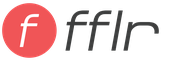Presentation on the topic "Coding of text (character) information". Lesson development and presentation on the topic "coding of textual information" Presentation on computer science coding of textual information
Outline of an open lesson in informatics.
Topic "Coding text information" 8th grade.
Goals:
To introduce students to the ways of encoding information in a computer;
Consider examples of problem solving;
To promote the development of cognitive interests of students.
Cultivate endurance and patience in work, a sense of camaraderie and mutual understanding.
Tasks:
To form students' knowledge on the topic “Coding of text (character) information”;
To promote the formation of figurative thinking among schoolchildren;
Develop skills of analysis and introspection;
Develop the ability to plan your activities.
During the classes:
Organizing time(1 minute)
Checking for students.
Announcement of the topic of the lesson (4 minutes)
The first slide of the presentation with the words "Theme of the lesson." There is no topic title. Students are invited to name the topic themselves, using the words encrypted with rebuses:
Explanation of new material (25 minutes).
The teacher introduces the concept of Cryptography to children, talks about one of the first ciphers - the Caesar Cipher, thus making an interdisciplinary connection with the lessons of the history of the Ancient World.

Then the students are offered the task of encoding (decoding) textual information using the Caesar cipher.

The task is duplicated on the slide and in the handout (Appendix 1).
The connection with history continues when explaining to children another way of encoding textual information - Morse code.

Then the teacher, drawing attention to the fact that Morse code uses TWO characters (dot and dash), leads to the modern way of encoding text in a computer - binary encoding.

An important component of the lesson when studying the topic "Coding of text information" is to teach schoolchildren to solve problems to determine the information volume of a text message. Thus, the final stage of the stage of explaining new material is an example of solving a similar problem.

Consolidation of the studied material (10 minutes).
Students are encouraged to solve problems on their own, similar to the one just analyzed. Task No. 3 is a task with increased complexity, involving not only the application of newly acquired knowledge, but also the ability to find the main conditions of the task, cutting off secondary and unimportant information.

The text of the tasks is duplicated on the presentation slide and in the handout (Appendix 1).
Summary of the lesson. Homework. (5 minutes)
Students talk about the topic of the lesson, the knowledge that they have received today, about the difficulties that have arisen in solving tasks. The most active students get marks. The teacher asks homework: notes in a notebook, a task on a card (Appendix 2)
Annex 1.
Handout for the lesson
Decipher the phrase of the Persian poet Jalaluddin Rumi "kgnusm yoogkg fesl tzfhya fzuzhschz fkhgrzkh yorksp", encoded by the Caesar code
A B C D E F G I J K L M N O P R S T U V W Y Z
Condition: Determine the informational volume of the phrase
Optimism is a lack of information.(The text is written in ASCII format.)
Task 1.
ASCII text contains 2 pages of 64 lines, each with 32 characters. Find the information volume of the text.
Task 2.
Text in Unicode format (16 bits per character) looks like this: “If you want to conquer the whole world, then conquer yourself. F.M. Dostoevsky» Determine the informational volume of the phrase. (quotes do not count)
Task 3.*
There are 16 letters in the alphabet of the Tumbu-Yumbu tribe. The constitution of 128 pages of laws and instructions is written in this language. Each page is 256 colorful and high-flown lines about the equality of people before dinner and before the Law. Lines always start with a capital letter, and there are 32 letters in total.
P.S. The letters are different, remember this, otherwise you will get to lunch as the main dish.
Appendix 2
Assignment for homework.
A Unicode text file contains 100 sheets of 64 lines, 32 characters each. What is the information volume of the file?
The text file in KOI-8 encoding contains 128 sheets of 64 lines, 32 characters each. It is transmitted in 4 minutes. What is the speed of the connection on which the file is being transferred?











Postal codes - Volokolamsk - Chukhloma - Olonets - Boguchar - Surgut


Binary coding ABCW


How many characters do you need? In texts we use: uppercase and lowercase Russian letters Aa Bb Vv ... uppercase and lowercase letters Aa Bb Cc … punctuation marks!, ?. ... digits ... signs of arithmetic operations + - × ... other characters ([ \ ... 256 different characters are enough.

With 1 byte, you can get 256 different binary code combinations and use them to display 256 different characters. Coding consists in the fact that each character is assigned a unique decimal code from 0 to 255 or the corresponding binary code from to. Thus, a person distinguishes characters by their style, and a computer by their code.

CODING OF INFORMATION IN A COMPUTER Q B R C S D T E U F V G W

Code tables Correspondence of symbols and codes is set with the help of special code tables. In code tables, each character is assigned a unique string of eight zeros and ones. SymbolDecimal codeBinary code!…ABC!…ABC 33 … …

Assigning a specific code to a character is a matter of agreement, which is fixed in the code table. The code table is internal representation characters on the computer. The ASCII table (American Standard Code for Information Interchange - American Standard Code for Information Interchange) has been adopted as a standard worldwide. ASCII

Recently, a new international Unicode standard has appeared, which assigns not one byte, but two, to each character, and therefore it can be used to encode not 256, but various characters. This encoding is supported by the latest versions of the Microsoft Windows&Office platform (since 1997)

Windows code table CharacterDecimal codeBinary codeCharacterDecimal codeBinary code Space! * +, -. /=? ABCDEZHZYKLMNOPABVGDEZHZYKLMNOP


Coding and processing of textual information Chapter II
2. Coding and processing of textual information 1.Coding of textual informationCoding of textual information 2.Creating and editing documentsCreating and editing documents 3.Formatting a documentFormatting a document 4.TablesTables 5.Computer dictionaries and machine translation systems Document Recognition Optical Document Recognition Systems

Encoding of text information

Textual information Textual information is information expressed using natural and formal languages in writing The text consists of: letters (uppercase and lowercase letters of the Russian and English alphabets) numbers (1, 2, … 9) characters? # % ^ &.) math symbols (+ - * / =) 4


Binary coding of text information To encode each character, 8 bits of information are required (N=2 8 N=256) Each character corresponds to a unique binary code from the interval from to (in decimal code from 0 to 255) 6

Code table Codes from 0 to 32 - correspond to operations (line feed, space input, etc.) Codes from 33 to 127 - international, correspond to characters of the Latin alphabet, numbers, punctuation marks and arithmetic operations Codes from 128 to 255 - national, those. in different national encodings, different characters correspond to the same code 7



Unicode is a new international standard for encoding text characters, which allocates 2 bytes (16 bits) for each character. Characters can be encoded using this standard (N=2 16 N=) Greek, Arabic, Hebrew and other alphabets 10

Tasks In text mode, the computer monitor screen is usually divided into 25 lines of 80 characters per line. Determine the amount of textual information that occupies the entire monitor screen in Unicode 2. A computer user who is well versed in entering information from the keyboard can enter 100 characters per minute. How much information can a user enter in one minute in Windows encoding? Unicode encoding? eleven

Practical work 2.1. "Coding Russian letters" To complete the task, use: OpenOffice Writer Program Calculator Save the file in your folder under the name "Coding Russian letters" 12 Unicode encoding (hexadecimal code) Decimal system Task: fill in the table

13

1. How much memory will the following text take if it is known that it uses the ASCII encoding table? Happy New Year, dear friends! 2. How many characters are contained in the text using the ASCII table, if it is known that it occupies a bit of memory? Task 2.2 Task for repetition Encoding textual information 14


Creating and editing documents


1. Simple text editors - allow you to edit text and format the font (Notepad); 2. Word processors - allow you to insert lists and tables, formulas, check spelling, work with graphics (MS Word, OpenOffice Writer); Types of text editors: 18


3. Desktop publishing systems - powerful word processing programs that allow you to create layouts for editions of books, magazines and newspapers (Microsoft Publisher, Adobe PageMaker); 4. Web editors - used to prepare Web pages and Web sites for publication on the Internet (Microsoft Publisher, Microsoft FrontPage). 20 Types of text editors:


Ways to create documents in text editors 1. Using the Wizard - to create documents with a complex structure (letters, resumes, faxes, calendars, etc.); the development of a document using the wizard is done by entering the necessary data into the dialog panels that appear in succession. 22



Page parameters 1. Page format - determines its size: A3 (42 × 29.7 cm) - for announcements, posters; A4 (21 × 29.7 cm) - for abstracts, letters, applications; A5 (21 × 14.8 cm) - for references, etc. 2.Page orientation - sets the location of the text and the appearance of the page on the monitor screen: portrait orientation - for plain texts; landscape orientation - for tables with a large number of columns. 3. Margins - determine the distance from the edges of the page to the borders of the text 25





Text document formats.txt - universal text format, files have a small information volume and can be read by various applications, text formatting is not saved; .rtf - universal extended text format, formatting results are saved, large information volume of files; thirty



1.Using the Wizard, create a calendar on next month. 2.Use the Template to create your resume. 3. Save the created documents in your folder Text documents Performed in MS Word 33 Practical homework is optional for an additional mark

Help Information Key assignment: Key combination Purpose Enter Entering a command, moving the blinking cursor to a new line. ShiftAllows you to print uppercase characters and capital (uppercase) letters. Delete Deletes the selected object; deletes characters to the right of the blinking cursor. (Backspace) Deletes the characters to the left of the blinking cursor. Esc Cancel commands, exit the program. Caps Lock Changes to capital letters. Ctrl + Alt + Delete Unhooks the computer. Num Lock Turn on the right numeric keypad. Shift + Alt Switch the keyboard to another language. Shift + Ctrl Switch the keyboard to another language. 34

Reference Information Fragment selection: 1. Arbitrary text fragment - put the mouse pointer at the beginning of the fragment and, with the LK pressed, move it through the text, highlighting letter by letter; 2. one word - 2 LK per word; 3. one offer - 1 personal account per offer with the Ctrl key pressed; 4. one line - 1 LC in the selection bar opposite the desired line (on the left margin of the document, the mouse pointer is -); 5. paragraph - 2 LC in the selection bar; 6. the whole document - 1 LK in the selection bar with the Ctrl key pressed; 7. vertical fragment of text - with the LK pressed and the Alt key pressed, move the mouse pointer down and to the right. 35

Task: Create a text file and insert a formula into it Save the file in your folder in odt format, under the name: “Insert formulas into a document” Detailed recommendations for implementation on the next slide 36 Practical work 2.2. "Insert Formulas in a Document"

37

Document Formatting


STRUCTURAL UNITS OF TEXT Text editor environment The text typed by the user on the keyboard is displayed in the working field of the editor on the screen. The place of impact on the working field is marked with a cursor. The cursor looks like a flashing dash or rectangle. Often the text is larger size than the one that can fit on the screen. In this case, only part of the text is located within the working field. The screen is a kind of window through which you can view the text. To move through the text, special keyboard keys or scroll bars in the document window. Briefly about the main Text editor (TP) is an application program designed to create and edit text documents, view the contents of a document on the screen, change the document format, print text on paper using printer. The standard components of the TR environment are: working field, text cursor, status bar, command menu, markup rulers, scroll bars. character word line paragraph section page 40


A font is a full set of characters for a particular drawing: – font name (Times New Roman, Arial, Courier New); – representation method (raster, vector); – character width (monospaced fonts); - serif and sans serif fonts (Times New Roman, Arial). 42




Numbered, bulleted and multilevel lists - used to place various lists in a document Numbered list: 1.First element 2.Second element 3.Third element Bulleted list: First element Second element Third element Multilevel list: 1.First element Second level 2.Second element 46 Lists


tables




Creating and modifying a table The sequence of creating a table: With further modification of the table, the following options are available: inserting and deleting rows, columns, cells; changing the width of columns, the height of rows (using the mouse or setting their exact values in centimeters or percentages); resizing individual cells, splitting into several or merging with neighboring ones. TableInsertTable 52


Lesson schedule for the week Days of the week n/p SubjectLesson start time Lesson end timeHomework Monday Tuesday Wednesday


Hypertext A hypertext document is a document that contains links to other documents. A hyperlink is a highlighted object linked to another file by a hidden address and responding to a mouse click. A hyperlink can point to bookmarks placed in the same document and to bookmarks in other documents. 56
 Practical work 2.4. "Creating and formatting lists" Practical work 2.4, page of the textbook. 58
Practical work 2.4. "Creating and formatting lists" Practical work 2.4, page of the textbook. 58

Practical work 2.5. "Tables" Practical work 2.5, pages of the textbook. An example of a table is presented on slide 57 59

Create a table "Schedule of lessons for the week" The table should reflect the following information: - day of the week; - serial number of the lesson; - the name of the subject; - time of the beginning of the lesson; - the time of the end of the lesson; - homework. Performed in MS Word 60 Practical homework is optional for an additional mark

High speed translation of multipage documents (1 page/s) High quality translation of technical documentation, business correspondence and other specialized texts Capabilities of computer translation systems Example: http\\ 63


OCR systems







Practical work 2.6. "Recognition of "paper" text and translation using a computer dictionary" 72 Task: 1. Recognize an encyclopedic article 2. Translate an encyclopedic article from in English into Russian 3. create a glossary of terms (table 5 terms from the article) Recommendations for the work: Materials 2.6. Practical on recognition and translation

To use the preview of presentations, create a Google account (account) and sign in: https://accounts.google.com
Slides captions:
11.04.17 Coding of textual information
11.04.17 Information expressed in written form using natural and formal languages is called textual information
Historical note Cryptography is cryptography, a system of changing letters in order to make the text incomprehensible to uninitiated persons Morse code or an uneven telegraphic code in which each letter or character is represented by its own combination of short elementary parcels electric current(dots) and elementary parcels of triple duration (dashes) Sign language is a sign language used by people with hearing impairments
Caesar's Code A B C D E E F G H I J K L M N O P R S T U V W X Y Z 1 Julius Caesar (1st century BC) Replace each letter of the encrypted text to another by shifting in the alphabet from the original letter by a fixed number of characters! Encode BY T - shift 2 characters to the right We get: G W L F
Task: Decipher the phrase of the Persian poet Jalaleddin Rumi "kgnusm yoogkg fesl - tzfhya fzuzhschz fkhgrzh yorksp", encoded using the Caesar cipher. It is known that each letter of the source text is replaced by the third letter after it. Rumi 1207-1273 A B C D E F G H I J K L M N O P R S T U V W Y Y Z Answer: Close your eyes - let the heart become an eye
Binary coding of text information To encode 1 character, 1 byte of information is used. 1 byte 256 characters 66 letters of the Russian alphabet 52 letters of the English alphabet 0-9 numbers Punctuation marks
When processing textual information in a computer, each character is represented by a binary code 1 character 8 bits From 00000000 to 11111111 Assigning a specific binary code to a sign is a matter of agreement, which is fixed in the code table
ASCII code table American Standard C ode for I nformation Interchange codes 0 to 32 function keys codes 33 to 127 English alphabet letters, math symbols, punctuation marks
Russian character encoding tables KOI-8 MAC ISO
Unicode encoding 1 character - 2 bytes (16 bits) that can encode 65,536 characters
On the topic: methodological developments, presentations and notes
Alphabetical approach to determining the amount of information. Units of measurement of information. Encoding of text information
First lesson in 8th grade. Summary and homework...
"Coding of textual information. Encodings of the Russian alphabet". Practical work "Coding of textual information".
Summary of the lesson “Coding of text information. Russian Alphabet Encodings” is intended for computer science teachers teaching in grades 8. The lesson is divided into two stages. On the first - it is provided from ...
Processing of text information. Entering text in word processor WordPad.
Outline of an open lesson on the study of the WordPad word processor. It is proposed to help teachers of computer science and ICT when studying the topic "Text Information Processing" in the fifth grade. P...