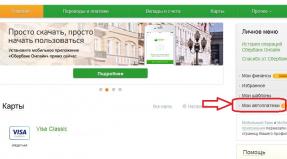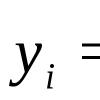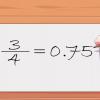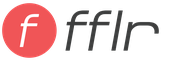How to find out what balance is on a Sberbank card. How to check the balance of a bank card via the Internet and in other ways. Via mobile app
Bank cards are very practical and easy to use, but they have a small minus - unlike a wallet, you cannot view the balance of a bank card directly. Initially, banks had the opportunity to check available funds only at ATMs and operating cash desks, but this was not very convenient. With the development of banking technologies, it has become available to check the balance of a Sberbank card via the Internet, via an SMS request or a phone call. You can do this in your Sberbank Online personal account, through the Mobile Bank service or by calling the Call Center.
Balance check methods
Total available 5 ways how to find out the balance of money on the card (arranged in descending order of convenience and information content):
- To Sberbank Online
- Via Mobile Banking
- By phone hotline
- At an ATM
- At a bank branch
To Sberbank Online
If you have access to the Internet, how much money is in your account can be checked in Sberbank Online - this is the most convenient and informative way, because. you can see not only the “dry numbers” of the balance of money, but also detailed information: who, when and from where. Also, you can request changes to the card account for the desired period of time, and not just at the moment, plus do graphic statement cash flow in the account.
The big advantage of this method is its mobility, information content and the absence of financial costs for obtaining information.
conclusions:
- Need internet
- Lots of additional information
- You can request the account balance not only for today, but also for any period of time
- Is free
Via SMS service
To do this, you must first connect the Mobile Bank. To find out the balance of money on a Sberbank card via phone, just send to number 900 sms message: BALANCE(possible options are BALANS, 01). If several bank cards are attached to the Mobile Bank, then you need to add the last 4 digits of the number of the required one. 
A very convenient way when there is no Internet access, because. to check the balance of funds, it is enough to send an SMS message from the phone to number 900. The disadvantage of this method is its limitation (it will show only available funds at the time of the request) and the cost 3 rubles per request for the economical package of the Mobile Bank + SMS fee mobile operator.
conclusions:
- Any Mobile Bank tariff will do
- Internet is not needed
- It is enough to send an SMS message BALANCE to number 900
- Paid (for economy tariff)
- Payment for SMS to the telecom operator
By phone call center
conclusions:
- Free and remote way
- Identification or customer code required
- The time spent on the answer is an average of 3-5 minutes.
- Balance check option without Mobile Banking
- Is free
Through an ATM
Any ATM or payment terminal of Sberbank has a function to check the balance of the card. It is enough to insert it into the ATM, enter the pin code and select the “Request balance” section in the information menu. This method is convenient only when the desired ATM is within walking distance, or when you need to print a check with the relevant information.
At a bank branch
You need to contact the bank operator. It is enough to have a passport with you and know.
You can check the balance of funds on a Sberbank card in a variety of ways. This question for customers, as a rule, becomes relevant on the eve of receiving a salary (“did you come or not yet?”) Or when paying for a purchase in a supermarket (“how much money is left?”).
You can check the balance of funds on a Sberbank card in a variety of ways. This question for customers, as a rule, becomes relevant on the eve of receiving a salary (“did you come or not yet?”) Or when paying for a purchase in a supermarket (“how much money is left?”). There are several ways to check your balance:
- Use a Sberbank ATM
- Use the mobile banking service
- Use the Sberbank Online service
- Contact support.
How to check the status of an account using an ATM, we think there is no need to tell. The main thing is to carry out such checks precisely at Sberbank ATMs, so that later you will not find out with surprise that for printing a check or providing information, some bank withdrew a commission from the card in payment for an essentially trifling service.
Check card balance via SMS
If the Mobile Bank service is active on your phone, and the card being checked is linked to a phone number, it is not difficult to find out the balance on the account. It is enough just to send an SMS message with the text “BalanceXXXX” from your phone number (instead of “XXXX” you need to indicate the last four digits of your card) to the number “900”. Instead of the word "Balance", customers are also allowed to write "BALANS", "RESIDUE", "BALANCE". In general, do not get confused. In response, the bank will send you the data on your account that you are interested in.
Find out the balance of a Sberbank bank card online
For those who constantly use the Sberbank Online system, it is even easier. It is enough just to go to the personal account of the system, and you will immediately see the amounts on the accounts of all your cards. By the way, Sberbank's Internet banking also allows customers, if necessary, to view statements on certain cards, study the movement of funds, see their income and expenses, and much more. In general, register or log in to the system and view the data you need at any time convenient for you.
How to see the balance of a Sberbank card?
An ATM is far away, but mobile and Internet services have not yet been mastered by you? Do not despair! There are many more ways to find out how much money is left on the card! For example, you can request a balance on the card by phone. To do this, just follow the simple instructions:
- Dial the number 8-800-200-37-47 on your phone.
- After you hear the answering machine, press the pound sign (“#”) on the keyboard, dial the card number and again the pound sign (“#”).
- Dial the first three letters of your code word in digital form (a is 1, b is 2, etc.) and again press the hash mark ("#").
- You find yourself in the main menu of your map. After that, press the "1" button and find out information on the balance of funds in the account.
How to request a Sberbank card balance from a phone? How can you see the balance of funds on bank plastic? All this is very important. After all, only there you can manage finances in full. A variety of services and gadgets come to the rescue. So what are the options? What is offered to clients?
Verification methods
How can I check my card balance? Modern banks offer a variety of options for solving the problem. You can choose any approach. The one that seems to you the most simple and convenient.
Sberbank has prepared several quite modern methods for its customers. Anyone can deal with them. In order to find out how much money is left on the card, you need to take one of several options:
- Make a purchase.
- Use Mobile Banking.
- View information in Sberbank Online.
- Find out personally about the status of your Sberbank account.
- Use an ATM.
Most of all, many are interested in Mobile Banking. This service helps to carry out full control of the account on the card, as well as to carry out other operations with funds. A very useful feature!
Connecting "Mobile Bank"
Thinking about how to request the balance of a Sberbank card from your phone? To do this, you must have a service called "Mobile Banking" connected. It has already been said that this service helps to carry out financial transactions on bank plastic. Without it, it is impossible to receive information about the state of the account directly on the mobile.

How is this feature enabled? Several options are offered here. Most clients usually already have Mobile Banking connected. But there are exceptions. In such a case, you have the right to act as follows:
- Contact Sberbank for help.
- Get a new bank card.
- Use a Sberbank ATM.
The easiest option is to order a new banking plastic. Now "Mobile Bank" will be connected to you when issuing a card. Very comfortably. Self-connection / disconnection is carried out using an ATM. Insert a card into it and find "Mobile Bank" in the menu. Next, enter all the requested data about yourself and your account, confirm the operation. And that's it, the service is connected. True, it is paid. For a month of use, you will have to pay about 30-60 rubles.
Messages
How to request a Sberbank card balance from a phone? The previously connected service will help us with this. Without any problems, you can at any time see the balance of funds on the card. To do this, you just need to know the command responsible for the request.

She is very simple. All that is required from the client is to create a special message and send it to a short number. After waiting for a response in the form of SMS. It arrives within a few minutes after your request has been processed.
With a company on the phone is very easy. It is enough to type "BALANCE" in the message, write the last 4 digits of the bank plastic number through the space and send a letter to the short number 900. This service is responsible for the "Mobile Bank". After processing the request, you will receive a full invoice detail. There is nothing difficult in this.
Making purchases
This is not the only way to help you understand how to view the balance of a Sberbank card through your phone. Sometimes you can use a completely non-standard method. More precisely, this is a normal phenomenon for Mobile Banking, but this item is very rarely indicated as a way to check the balance on the card.
We are talking about SMS informing the client about a change in the amount of funds in the account. Standard service "Mobile Bank" from the company Sberbank. Each time you top up your balance or make a purchase, you will receive a message about the processing of the operation.

It does not matter whether you have enough money on the card or not. It is enough just to make an attempt to pay with bank plastic. After making the payment, look at the SMS that will come to you. The amount spent, the company where you "left" it, as well as your card balance will be written there. The option is a little confusing, but very effective.
If the payment fails, a message will be sent to you. In it you will see information about the impossibility to pay for the purchase for the "nth" amount, and then you will be able to see the balance on your bank plastic.
ATM
Now a little about ways to control the balance without a phone. Bringing ideas to life is not as difficult as it seems. The first method is to use an ATM. To do this, you only need your bank plastic.
To check the balance of the card, you need to insert it into a special branch of the ATM, then enter the PIN code. As soon as you get to the context menu, look at the "Request balance" item. If you click on it, you will be faced with the choice of the form for issuing the result: on the screen or on a printed check.
Another option with an ATM to carry out verification of funds is cash withdrawals. After this operation, the balance of money will be displayed on the check. Not the most reliable and popular, but there is a way. They are almost never used.
"Sberbank Online"
A request for a Sberbank card balance can be made through the use of a service called Sberbank Online. This feature requires an Internet connection, and it is more convenient to implement it from a computer. With a variety of gadgets, too, if desired.

Visit the Sberbank Online service, then go through authorization. Here you will be asked for an identification number, as well as a password. All this is issued upon receipt of bank plastic. Or you yourself apply to Sberbank in order to be able to authorize in the specified service.
After the password and login are entered, you will be required to enter a security SMS code. It will come to you on the mobile device to which the card is linked. Ready? It's all. As soon as you get to Sberbank Online, your card / account number will be displayed in front of you, and on the contrary, the amount of money that you currently have will be displayed. This is how easy it is to answer the question of how to request the balance of a Sberbank card from a phone and not only.
Information on how to find out the balance of a Sberbank card will help in controlling the expenditure of funds and receipts. There are several ways to clarify information about the balance on the card account. Cardholders choose which method is more convenient for them.
Sberbank clients are offered a choice of various applications, devices that provide information of varying degrees of completeness.
Ways to remotely check the balance
It is not necessary to be near an ATM or self-service device in order to receive data on incoming and outgoing transactions on your card. For those who are away from terminals and branches, there are convenient options for finding out the balance on a Sberbank card.

Having a phone will help you request a balance by calling the call center operator, which provides a round-the-clock informing service. To remotely check the amount on the balance, you do not need to visit the savings banks. The call is made from any corner of the country at any time without breaks and weekends.
The hotline of Sberbank of Russia is available by the short number for cell phones 900 or by free federal number 8-800-555-55-50.
Any of the numbers is absolutely free for bank customers.
Since there is an automatic menu when calling a financial institution, after the user gets through, the menu will require you to determine the purpose of the call and the problem. To reduce the waiting time, it is recommended to obtain an individual client code in advance, by which the system will automatically identify the caller and redirect the call to a specific manager.
A 4-digit code is obtained at a bank branch or through an ATM. Having received an individual number, the bank card holder will be able to constantly use it for prompt communication with the bank manager.
Not every plastic owner has their own individual number. In such cases it is necessary to follow the instructions of the automatic menu. To clarify questions, you must additionally dial the following combinations on your phone:
- for bank cards - "1";
- if you need to clarify the balance of money on the Sberbank card - "1".
To receive information automatically, then enter the last 4 characters from the card number. Having given the necessary information about the requested plastic, the answering machine will report the exact amount of the balance available for spending, and if there is a debt, it will inform you about the need to make a specific amount of payment.
Using this method is very simple, even if it is not possible to use a smartphone or there is no special knowledge in working with technology. For more advanced users of modern mobile devices, there is an even more convenient way to get comprehensive information.

If the client has a smartphone, it is possible to connect to the modern mobile application service. You can view the balance through the mobile application by first downloading it and connecting to it. Working with a mobile application repeats the principles of actions in Internet banking.
The scheme for obtaining information about the balance of funds is as follows:
- Primary user identification.
- When logging in through the mobile application of the smartphone, you will need to enter a password.
- On the first tab of the application menu that opens, balance data will appear.
If the client has several cards, it will be possible to check the information for each of them through the main menu page. The card checked from the phone needs to be linked in advance.
The number of users of modern mobile devices is steadily growing, and most smartphone owners have appreciated the free convenient service, because in addition to information about the checked plastic, it became possible to pay bills remotely, control and manage savings, without visiting a branch, ATM and without having access to a computer.

Like working with a mobile application, requesting a balance in Sberbank using the Internet requires an Internet connection. To gain access to Sberbank Online, you must first register and gain access to the system.
You can activate the service after visiting the branch by contacting any free operator and presenting a personal identification document and the card itself.
If you have connected access to your personal account and have a working mobile bank, information is received within 1-2 minutes.
The algorithm of actions is as follows:
- Authorization in the system through a permanent identifier and password.
- After a message arrives on the linked mobile phone, a one-time password is entered in the field that opens.
- Next, full access to the bank's online payment resource opens, including information about the card balance. If there are several credit and debit cards, you can find out the data for each of them from the main menu, as well as on the special "Cards" tab.
Working with the online application is completely free, simple and requires only authorization in the system and stable access to the Internet. If you have any difficulties with operations in the application, you can use the visual instructions with screenshots for each step.
Sending SMS to Sberbank short number

It is not necessary to have a smartphone to keep abreast of the balances on Visa, Mastercard or Mir cards. Sending a command to check the balance is available for any mobile device, provided that a mobile bank is connected.
If it is not possible to visit the bank office, you can perform the procedure by calling the hotline.
For those who have connected a mobile bank, in order to check the account on the card, it is enough to send a short text message from the linked number to the short phone 900. There are several options for entering the text, however, the last 4 characters from the Sberbank card must be indicated with the last values:
- "BALANCE 1234", where 1234 are the last digits from the plastic number;
- "RESIDUE 1234";
- or in Latin letters: OSTATOK 1234, BALANS 1234 or BALANCE 1234.
After sending a short command, a message will be received in response with information about the amount that is stored in the account.
Please note that this option is paid. Obtaining data on the amount by the account number in Sberbank costs 3 rubles for each operation.

Information about the balance on the card received through an ATM or terminal reflects up-to-date reliable data without the need to connect to the Internet or use additional devices and applications.
Since the network of self-service devices and ATMs of the Savings Bank is quite wide, you can easily find the desired terminal in any area of the city, including small towns. ATMs are located in all major retail chains, centers, office and retail buildings, etc. You can find information about the location of an ATM on the official website of a financial institution.
Proven course of action:
- Insert the plastic into the card reader.
- Authenticate with a password.
- The menu that opens will prompt you to go to the desired section using the balance request link. You can find this button in the window of the terminal or ATM at the top left.
- Depending on the desire of the plastic holder, they choose the receipt option - by displaying the amount on the screen, or to receive information on a printed receipt.
 This method is convenient for those who often use ATMs or are in close proximity to them. The procedure is performed free of charge only through Sberbank devices. If you perform a similar procedure through the device of another financial institution, you will be charged according to the established tariffs.
This method is convenient for those who often use ATMs or are in close proximity to them. The procedure is performed free of charge only through Sberbank devices. If you perform a similar procedure through the device of another financial institution, you will be charged according to the established tariffs.
The method of requesting information on the card through an ATM is often carried out before withdrawal or immediately after depositing funds. Please note that credit card balance information may be displayed with a slight delay if replenishment was made immediately before the operation.

No differences have been established in the methods for checking the balance of a card with a credit limit from Sberbank, however, there are some notification nuances.
The following control options are available to the credit card holder:
- Sending SMS to a short number of Sberbank.
- Through a short command if you have a connected mobile bank.
- By calling the bank's hotline.
- Using a computer, through the application "Online".
- On the mobile app.
- Terminals and ATMs.
Using a convenient application, you can not only find out the balance, but also check for overdue debts or information about the fulfillment of current obligations. Beforehand, the borrower makes a connection to the mobile bank and the Internet bank at the branch of the financial institution.
The older generation still remembers those times when they had to go several times a day to a branch of Sberbank to find out if a salary or a pension was received. Times are changing and now everything has become much easier and more convenient. To find out the balance of a Sberbank card, just send an SMS message to the short number 900 and in a few seconds you will receive a notification about your balance.
We send SMS to number 900 with the text "Balance XXXX" - where X is the last 4 digits of your bank card number.
To make it clearer, I took a picture of my card and circled these 4 numbers with a red rectangle. See image below.
Look at the image below. I send an SMS message and receive a response: "ECMC4681 Balance: 0.95r"

This is not a tricky way to find out the balance of a Sberbank card via SMS 900. Also, there is one caveat: to find out the balance via SMS, you must have the Mobile Bank service activated - it is usually connected by default when opening an account and receiving a Sberbank bank card . If you can’t find out the balance via SMS to number 900, contact the nearest branch of Sberbank and you will be connected to this service.
How else can I find out the balance of a Sberbank card?
There is another way to find out the balance of a Sberbank card through the phone. There is a special USSD request - dial *900*01# + Call. After sending the request, the notification “Your application has been accepted” will appear on the phone screen. Sberbank. After a few seconds, you will receive an SMS message, which will indicate the balance of your card.

If several Sberbank bank cards are linked to your number, then you will receive the balance of only one of the cards. I could not figure out how to get information on another card. Also, among the shortcomings, I want to note that this service is available only for Beeline, Megafon and Tele2 subscribers (as indicated on the official website of Sberbank).
How to find out the balance of a Sberbank card through the Sberbank Online mobile application
Checking the balance of a Sberbank card via SMS to number 900 has a significant drawback - money is withdrawn for each SMS sent. Of course, if you have an unlimited tariff, then it's okay, but if you often check the balance and sending messages is paid, then you should think about another way to check.

In addition to the balance, you will be able to pay for utilities, mobile communications, loans, etc. It is very convenient to transfer money here (probably you have already heard about money transfers by phone number). Sberbank Online will save your time.
Many do not understand how to install the application, how to register in it, where to get the login and password to enter. My advice, take your passport and visit the nearest branch of Sberbank. Consultants will install and configure everything in 5 minutes, I did just that.
And finally, let's list all the ways to check the balance of a Sberbank card:
- You can check the balance at any branch of Sberbank;
- Through an ATM terminal;
- By sending SMS to number 900 with the text "Balance XXXX" (where X is the last 4 digits of your card);
- Via USSD request *900*01# + Call;
- Using the Sberbank Online mobile application;
- Call 900, contact a specialist.