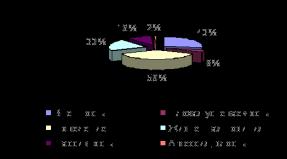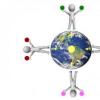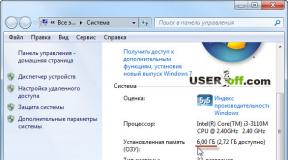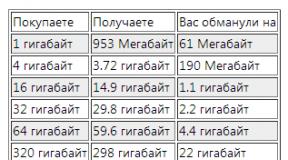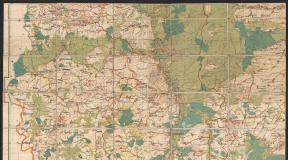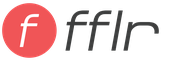Lingualeo other languages. How I asked a friend for a written review of Lingualeo
About which I myself did not know anything and my students told me.
So, the site positions itself as "an easy way to learn English" with the help of a personal dictionary, thematic sets of words and exercises. Here is a video tour of the site.
This site resembles an online game with level adventures, experience points and the ability to communicate with site visitors in which you need to. In my opinion, a good format for learning, at least not a stupid “write-translate-listen”.
Who is LinguaLeo for?
The site creators say:
We created LinguaLeo for themselves, their friends, relatives and for hundreds of thousands of people who want to learn English effectively, using authentic content, live speech and texts by native speakers.
LinguaLeo is designed primarily for those who want to improve their English listening comprehension, reading and correct pronunciation skills. It is also very useful for those who want to remember 20–40 words daily in context.
From myself, I note that people who speak English at a level above the average (upper-intermediate, advanced) have nothing to do there, except to check their knowledge of vocabulary on topics in a special section "Sets of words". And, perhaps, once again train your listening comprehension or read classic and not so jokes in English in the section "Jungle".
How to use the LinguaLeo website?
The user is given a character - the lion Leo, who needs to be “feeded” daily to keep fit. The food is meatballs, the internal “currency” that you can also use to pay for paid features on the service. The more useful actions you perform, the faster you satisfy the character's hunger.
The site consists of sections dedicated to specific tasks. There are, for example, already mentioned "Jungle", where you can find reading and audio/video content on a specific topic. Click "Catalog" and choose the section you are interested in. 
Since the activity on the site is mainly aimed at expanding vocabulary, then you have own dictionary, where you can enter words for repetition after highlighting in the text (translation is given immediately). Each word is given a picture (which certainly helps memorization) and pronunciation. In this dictionary, you can also group vocabulary according to the degree of study / unexplored. Very handy for self-testing. Words that you memorize are considered mastered and no longer appear in training, and those in which you made mistakes will be repeated over and over again until you learn them.
There is a section "Courses", which consists of "Grammar Courses" and "Video Courses". The first courses are divided into sections according to grammatical tenses (Present Simple, Past Perfect Tenses). There they explain to you the use of this time with examples that you then work out in the exercises. For each correct answer you get experience points.
Chapter "Workout" allows you to choose how you want to practice the vocabulary you have learned during the course. There are several ways, just choose the one that suits you.
At the moment there are six types of training. The most interesting training is called "bridge". To work with it, you need a microphone or headset. This is an interactive game: a live opponent connects to you, your task is to pronounce the words written on the cards and, in turn, correctly guess what your opponent says. The set of words is assembled from your dictionary. 
Chapter "Word Sets" I also already mentioned: there you need to select a topic of interest and, after going through the list of words related to this topic, tick off those that you don’t know / don’t remember and add to your dictionary for future memorization.
Chapter "Savannah" created to communicate with your friends, whom you, in theory, should invite to the site. Although, it is possible and necessary, in my opinion, even without friends - you go to the site to study, but you can communicate on VKontakte, etc. However, for those who cannot communicate without communication, this format is also suitable: you can add people as friends and follow their achievements. You can also search for new people by indicating age, level in the service, level of English and gender.
Having found new friends, you can start a dialogue with them. The main feature of such dialogues is that communication takes place only in English. Even if you write a message in Russian, it will be translated.
Why get meatballs?
Everything on the site, in general, is not bad, if not for these meatballs! Well, who came up with the idea of naming experience points “meatballs”, please tell me!? Meatballs are LinguaLeo's in-game currency. Each meatball lets you learn 1 new word and feed your lion. They are given:
- 100 immediately for registration
- "Meatballs" +10 every day when visiting the service
- "Meatballs" +100 when the invited friend reaches level 5.
General impression of the site.
I think the site LinguaLeo- x and continuing in the study of English. Free registration is enough to fully engage, using the numerous materials of the site. I honestly don't know what the paid add-on, or the Golden Stockpile of Fractaceans, does, but you can check it out for yourself if you really want to. Only then do not forget to write to me in the comments whether it is worth it or not)
After completing the course, you will receive a printable certificate. 
And, yes, of course the site has application for IPhone, Android and Windows Phone7.
Learn foreign languages via Skype at LingvaFlavor School
You may also be interested in:


is a learning site for self-study of English. According to the developers, the methodology is based on “smart” mastering of live content from native speakers. Lingvaleo is suitable for different levels, useful for both beginners and those who already know the language quite well. With the help of this service, you can practice according to an individual plan (lead by hand) or simply study different materials (free swimming), which are very numerous in Lingvaleo.
(last update of the review - 06/26/2018)
Teaching materials: texts, audio and video
If you are looking for something to read, listen to or watch (including with subtitles) in English, then Lingvaleo is an easy way to find material of the desired level of difficulty without lengthy digging in Google. Just go to "Materials" and choose what you like best.
"Materials" is a library of the same "live content", that is, audio recordings, songs, videos, texts in English. Content is added by users themselves, it is systematized by difficulty levels and topics.
Lion cub, meatballs and experience points
Disassemble in the service helps lion cub Leo. He explains where to start and how everything works here. The lion cub needs to be “fed”, earning experience points- they are given for completing any tasks on the site. Glasses are needed to remove some restrictions. For example, part of the exercises for memorizing words opens after pumping to a certain level.
Also on the site is meatballs- this is a game “currency” that is given for activity on the site - registration, exercises, inviting friends, etc. Meatballs are needed to save the words found in the tasks to a personal piggy bank. One meatball = one saved word.
Of course, you can always pay Premium account(previously called “Gold Status”) and get access to paid services without bothering with meatballs. Personally, I did just that. I often read English-language sites, and with the help of the LeoTranslator plugin, it is convenient to use an unlimited dictionary (see below).

However, many features of the service can be used for free.
Individual approach to the student - how it is implemented
Planning is handy when you don't know where to start.
As soon as you register on the site, you will be asked to take a test on knowledge of words and grammar, and then fill out a questionnaire, indicating gender, age, personal interests. According to the results of the test, the program will find out what level of the language you have, according to the questionnaire - what materials (text, audio, video) to offer you. Together, these data help the program generate individual lesson plan personalized for you.
During the learning process, your progress will be evaluated, and based on statistics, the plan will again be tailored to you.

Throughout the journey, especially at the beginning, the red lion cub Leo will help you. He will literally lead by the hand, explaining where to press and what to do.
The learning process according to an individual plan looks like this:
- You have registered on the site.
- Passed a test on knowledge of words and grammar (so that Leo could understand who he was dealing with).
- Indicated interests - based on them, texts and videos will be selected.
- After these procedures, you get to the section "Tasks", which states what exactly needs to be done.
- As you complete assignment after assignment, you will develop your language skills and get closer to your goal.

“Assignments” is your individual lesson plan
“Assignments” is not a hard route from which you cannot turn. If the proposed task is not pleasant or uninteresting (too easy), you can refuse it. The program is simple tells you where to start and what to do next. Of course, you are free to ignore these tips and embark on a free journey.
I have known Lingualeo for a long time, and there were no recommendations before. After registering, you were simply sent to the materials library - do whatever you want! But there are so many materials that it's just dizzying. Where to start? This often puts users off. Now there is no such problem. Registered - here you are, please, the algorithm of actions. Just do it and that's it.
What materials does LinguaLeo offer
Content in "Materials" is divided into text, audio and video.
In reading the most interesting thing is that any word can be highlighted, translated and voiced using the built-in dictionary, and then added to your personal dictionary.

It is very convenient. When you read an ordinary paper book, the need to often look into the dictionary is annoying and distracts from reading. And if you try to write out unfamiliar words in a notebook in order to learn later, this slows down reading even more and makes it less interesting.
With Lingvaleo you can read without the distraction of looking up the dictionary. Got an unfamiliar word? Hover the mouse and look at the translation - it takes literally a second. Would you like to learn this word later? Submit it to the dictionary. After reading, learn the added words with the help of a special simulator program (section "Trainings").
Words from audio And video, can also be sent to the dictionary for study, if the material is accompanied by subtitles. Lingvaleo has "smart" subtitles. At any time, click on an unfamiliar word, the recording will immediately pause, a dictionary hint will pop up, and the word will go to your learning dictionary.
Section "Training" - learning words in different modes
So, we watched the video, read a short story, we have accumulated, say, 20 words. How to teach them? We go to the "Training" section and learn! "Workouts" are programs for memorizing added words. A total of 7 free study modes are available plus 8 modes in Premium (paid subscription). To open some free modes, you need to pump to a certain level by completing tasks.
Most of the training is aimed at memorizing words. Workouts "Restore the story", "Fix the gaps" improve reading skills, and "Collect the sentences" - listening comprehension.

There are 15 types of training on the site in total
Free modes:
1. Word-translation- the traditional "multiple choice" (multiple choice), the word is given in English and there are several answers to it - choose the right one. In my opinion, multiple choice is only suitable for hooking a word to memory, and not for learning it.
2. Translation-word- the same, but the words are given in Russian, you need to choose an English translation.

“Word-translation” mode, note that the context is given to the word (the sentence from which I took the word) and a picture
3. Savannah is a game in which English words fall from the sky and you have to click on the correct Russian word. You can make mistakes, but the number of lives is limited.
4. Listening- English words are dictated to you, you need to type them by ear (in English).
5. Word constructor- the word, disassembled into cubes with letters, needs to be put back together. Useful for spelling.
6. Word cards- ordinary double-sided cards (flashcards). You are shown an English word, you need to click “I know” or “I don’t know”. The mode opens at level 10.
7. Phrase constructor- a phrase is given in Russian, you need to assemble an English translation from several words. The mode opens at level 8.
Eight modes in Premium:
1. Brainstorm - combined mode, first you will be shown a few words so that you select which ones to study and which it is time to translate into “studied”. Then the selected words will be run first in the “Word-Translation” mode, then in the “Word Builder”.
2. Repetition is a quick way to repeat words. An English word is given, you need to choose one of two options in 3 seconds.

Repeat mode - a quick way to repeat saved words
3. Leo sprint- Speed workout. Within a minute, you need to guess whether the correct translation is offered to the English word or not.
4. Crossword- a crossword puzzle is compiled from the words of your dictionary, which must be solved. A very difficult task. There are no clues.
5. Audio call - listen to the English word and choose one of the five answers.
6. Collect offers Practicing will help you improve your listening comprehension. You need to listen to the sentence and collect it from the suggested words.

7. Restore history- first we read the text in a limited time, then the sentences are mixed, the task is to assemble the text again.
8. Fill in the gaps- all spaces are removed from the text and it will turn into a one-long sentence. You need to break it down into words.
"Trainings" are implemented in an interesting and varied way, they are quite enough for repeating and memorizing the words found in the materials.
Leo Translator - p LinguaLeo browser lag
A great find of developers - a special extension (plugin) for the browser LeoTranslator, with which you can add words to your dictionary from any site.
How it works.
- Install the browser extension (unfortunately, only Chrome),
- On any site, double-click on the desired word to see its translation,
or highlight the word, right click and select "Add to Dictionary" - If you select several words, right-click and select "Add to Dictionary", the entire expression will be added.
This plugin is a handy tool even for those who speak English very well. With it, you can read any text in the browser (for example, something for work) and translate unfamiliar words on the fly, adding them right there to the Lingvaleo dictionary.

I wrote more about using this plugin in an article about .
Sections “ Grammar” and “Courses”
Obviously, Lingvaleo is trying to offer the user a "turnkey English" so that the language can be learned without leaving the site. Complete training would be unthinkable without grammar.
There are two sections for this: “Grammar” and “Courses”.
"Grammar"- This is a grammar simulator plus a reference book. Choose a topic and compose short phrases from words. Some tasks are only available with a Premium subscription.

By clicking on “Show Rule”, you will see a short help with examples
By paying Premium, you will get full access to grammar training in this section, as well as:
- Full access to training (brainstorm, crossword, etc.);
- Unlimited Dictionary - no meatballs will be charged for added words;
- An additional bonus in the form of a simulator for IELTS.
- Some "Courses" are unlocked.
"Courses" is the paid part of Lingvaleo. These are interactive courses with theory, explanations, exercises for different skills, some courses include lessons with a tutor via Skype. Courses are offered on a wide variety of topics for different levels. There are both classes for beginners, as well as quite serious tasks like preparing for the exam.

Each course is free to try in demo mode.
Hello friends! Today I want to tell you a short story about how I asked my friend to write a review about LinguaLeo for my readers ... And it all started with the fact that she asked me about this service 3 years ago, saying that I don’t know something about him. At that time, I knew absolutely nothing about Lingualeo! So she reported.) In general, somehow all this was forgotten ...
And just recently, I started using it myself - for free, mainly for my daughter, and also sometimes for my professional activities (by the way, I also have information on how to use Lingualeo for kids and schoolchildren). I realized how great it was, how convenient it is for those who want to learn the language on their own or just to study extra, reaching a new level.
Remembering my friend's question, I wrote to her to find out if she has been using this online service since then? It turned out that she not only used it, but did it with great success and enthusiasm! In three years with LinguaLeo her English has grown to good heights!
When I asked her to write me more about LinguaLeo - a first-hand review, as they say, she wanted to gently refuse, but I had to use a cunning psychological trick (which included, in particular, a story about my blog and its mission, about that she would be of great benefit to people and me, and that I would never forget her kind gesture at all...), after which she agreed with pleasure! Even brought some of her creative nature to her beautiful report. I really am so grateful to her! I'm sure you'll enjoy reading about her experiences too...

“Guys, have you ever used the service for learning English LinguoLeo? Not?! Then I highly recommend you! I have been using it, though not every day, but for three whole years, and all because it is indecently convenient! I started with a free period, I think it’s better to start with it in order to understand whether the service format is suitable or not.
For the last 2 years I have a gold account (LinguaLeo Premium), the advantage is that all materials and standard courses are open, more vocabulary and training without restrictions. You can take separate courses like TOEFL , IELTS or English for IT . Recently, their list is constantly updated. And, by the way, you can taste each paid course “taste”) after completing the first lesson for free, and even buy it not only for yourself, but also as a gift to someone! You will see the full list of courses in your account after registration.
The service has both a full version and a mobile version, i.e. on the way to work, in bed, on vacation, you can set aside a free half an hour or an hour and continue the lesson. Navigation is very easy, see for yourself:

The lessons are built on the principle words-grammar-video-text , but if you wish, you can do one thing. For example, you can train only for memorizing words - good old cards, only supplemented with listening, word constructor, i.e. composing a word from letters, the so-called Leo sprint- guessing words for a while - and a crossword puzzle.

In general, the site itself is bright and built on the gaming component.

Grammar is divided into three levels: beginner, intermediate, advanced. Therefore, if you want to study according to “your own” program, and not the one that Leo offers (he naturally takes into account the level, but every day different topics, for example, modal today, tomorrow Past Simple, the day after tomorrow conditional sentences), it is easy and clear to advance in learning, you don’t have to think about what to learn next, you just go in order, I personally like it that way - sequentially.

Grammar is presented in what they say is "simple and tasteful" with short, to-the-point rules and test questions, all with the ability to listen to sentences.
What I especially love about this service is the extra content that is there in abundance. These are the famous video type collections TED Talks, engVid, British Council, Casera (short general educational mini-lectures - this is not only a way to pass the time in a traffic jam, but also to study English with pleasure and profitably!), all kinds scientific lectures, music, films, cartoons, books, articles and so on, everything can also be selected according to the level.
Yes, of course, you can find all of the above on the Internet, but the plus is that any unfamiliar word from the text or video (there are subtitles under the video and you can go back and forth at any time) can be added to Leo dictionary and it will automatically go to the study.

By the way, recently Leo released a cool browser app - unfamiliar words from the Internet can now also be translated and added to your Leo dictionary with one click. I don’t know about you, but I am delighted with this opportunity in learning English online.
Publics in VKontakte or somewhere else are great, but I personally don’t use them. I’ll note something at most, I’ll think: “yeah, I’ll have to watch / read / memorize” and that’s it. Therefore, another plus of Leo for me is motivation. He regularly sends letters and asks for food (for the learned words and topics you get "meatballs" that can be used again to learn new words). You can also set a reminder for a certain time on the mobile application, and it will remind you that it's time to work out.

So, if you need a magic kick, go be friends with Leo.
In LinguaLeo there is something else like chat, you can make friends and chat, learn the language together, probably also a good motivation. But honestly, I haven't tried it. Of the additional "goodies", I like the blog - there are very interesting topics there.
Oh yes! Closer to the holidays, you can pay attention to the newsletter from Leo, there are almost always gift discounts, this year, when renewing my paid account, I got the IELTS General Simulator course for some ridiculous hundred-odd rubles.
The only, perhaps, minus of the service, which I noted for myself, is the obligatory availability of Internet access. So if you are in a tent in the forest or flying on a plane on vacation, but you really want English, then you will have to grab Golitsynsky's textbook or Charles Dickens' version :-).
Any study of any language is impossible without a wild desire to learn it, and if such arguments as traveling to other countries, communicating with people from different parts of the world, reading and watching movies and TV shows in the original, the opportunity to work and, accordingly, earn more, for example, working in foreign companies, you are not motivated, then you should not bother - do not teach, do not torture yourself! Although I rarely study, I still don’t plan to part with Leo, if it weren’t for him, I would never have eaten into my memory the wonderful - gargantuan - and many others
I wish everyone else a pleasant and easy language learning!”

I think after reading this emotional review of LinguaLeo you have already made a decision for yourself - to try or not? And I will be glad to hear your feedback, my dear! Even constructively negative
All good mood and pleasant study!
This is the most convenient service for learning foreign languages (so far only English). In the article we will consider all the advantages, features, as well as the possibilities of the LinguaLeo service. I can not help but note that I myself regularly use this service to learn English.
In the vastness of the network they say: "A webmaster with knowledge of English earns 2 times more." It looks like the truth, but my personal opinion is the following - knowledge of English, in our time, will always play into your hands. Imagine how many doors will open in front of you if you manage to master English as a native language. So you can safely go anywhere in the world, read the most interesting foreign books in the original, movies without a "distorted" Russian translation, and many other opportunities. I will not hide, knowledge of a foreign language will also be a great help in the process of making money on the Internet.
How to quickly learn English online? I recently found the answer to this question. The solution to the problem of the language barrier (and in my opinion, not knowing English is a problem these days) is to learn English in an interesting way. This opportunity is provided to us by the LinguaLeo website for free.
Benefits of LinguaLeo or Lion Cub
Registration and first steps
Registration on the service will not cause difficulties. You can use your account from social networks such as Vkontakte, Odnoklassniki, Facebook to log in, or register "the old fashioned way" using an email address. As for the learning process itself, it is presented in a rather interesting way. If we're going to study English for free, then we'll need Meatballs.
Meatballs. What are they for and what are they for?
Meatballs are a kind of game currency for LinguaLeo. Each one allows you to learn one new word and feed your lion. That is, one foreign word = 1 meatball. Thus, at the expense of the above mentioned meatballs, a free learning process is being built. Every day, when you enter the site, you are credited with one of several provided bonuses. The Lingua Leo service awards 100 meatballs for each invited friend who has reached level 5.

Main sections of Lingua Leo
Jungle - a section of the site where you can search for material of interest in English. It contains a large collection of texts, audio and video content (about 140 thousand materials in total). All content can be sorted by topics, sources, genres, as well as filtering by difficulty level. With so many materials, you are free to choose only what you are interested in, from movies, music, lectures and more.
Thus - combine business with pleasure. The materials that you have opened automatically go to the “Under Development” tab. You can use the search and find the content of interest. So, for example, I wanted to know the translation of the song Metallica - Nothing else matters. Enter the name in the search bar and get the results.

We select the necessary material and start studying it, adding incomprehensible words to the dictionary. To add a word or phrase to your dictionary, you need to select it in the text and click on the most appropriate (in your opinion) translation for this word. It seems to me that everything is intuitive and understandable.

When you translate and understand the material, you can safely press the button " I understood all the text". For every material you master, and every word combination you add to your vocabulary, you will gain experience that affects the level of your Lion Cub. I will talk about the level and experience a little lower.
Courses - a special place where grammar, videos and other English courses are collected. Here you can practice/learn tenses, articles, modal verbs and much more. I must warn you that most of the courses are paid. You can buy them both for the currency of the service (meatballs) or for money. Whether you take courses or not, that's up to you. As for me, I do not regret meatballs for the course that interests me. You need 300 pieces for each of them.


Bridge is a team practice (you and a random interlocutor) that helps you work on your pronunciation. It is designed to teach you to perceive English speech by ear. The bottom line is this: the partner pronounces an English word, and your task is to find out the given one and offer the correct translation. Then you will automatically switch roles with the interlocutor.
In Bridge training, some players run into problems. If you can’t hear your partner, then most likely his microphone is turned off or the microphone is faulty. In this case, you can use speech prompts (the link is located in the training window and is called “hint”). In this case, the robot will pronounce the words for your opponent. In the event of a microphone malfunction, the person will receive a corresponding message.
Words that you added during the study of materials or selected from special vocabulary sets are displayed here. Here you can listen to how to pronounce the word correctly, see its translation and learning progress.
Communication - a special section for viewing the latest events in the news feed. It displays materials that your friends have started to study, dialogues with other users of Lingua Leo and their search.
How much exercise do you need?
Train as much as you want. But it is important to remember that more is not always better. For the convenience of the learning process in LinguaLeo, a pet satiety system was invented. When you come to the site Leo is hungry. The percentage of satiety is displayed in the lower left corner.

While you are training, adding new words to the dictionary, meatballs are being spent, which means your pet is eating and growing. When the pet is full, he will declare this and say that it is enough to train for today. It's time to rest. This approach allows you to better memorize words, sentences and rules of the English language.
Conclusion
The service for online learning of English Lingua Leo is very good and seems to have no analogues. The site is developing rapidly and is constantly being supplemented with various pleasant "buns". As for me, I’ll say as a matter of spirit: “I use it every day, I train, I look for and translate interesting songs, I take courses.” The downside at first seems to be the complexity of the site, but this is only at the beginning. I guarantee that if you are interested in English, you will get involved and enjoy using this little miracle every day :) I recommend it to everyone!By the way, here are two funny videos from Leo. These videos are intended to motivate learning English. The second video already has over 6 million views. But to be honest, I like the first video more, especially the moment when a drunk man asks a reporter for money =)))