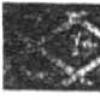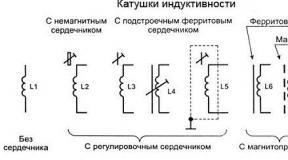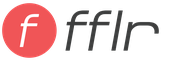Galaxy tab 3 3g specifications. Software Features and S Pen
What can I say, Samsung specialists did not stint on the variety of the lineup of tablets. The length of the shelf with the models and modifications of Samsung tablets presented to date is impressive. But, at the same time, the line of devices is so logically and thoughtfully built that the user is unlikely to have any problems choosing a tablet that is interesting for him.
Review of the tablet Samsung GALAXY Tab 3 10.1: the middle class chooses Intel Atom
Actually, if we talk only about Android OS tablets and put aside the ATIV Smart PC line based on Windows OS, then we have two families: GALAXY Note and GALAXY Tab. Note devices are slightly more expensive, they belong to the top segment. Tab tablets cannot be called budget either, they are rather middle class. Most recently, the third generation GALAXY Tab entered the market, represented by models with displays of 7, 8 and 10.1 inches (modifications with WiFi + 3G and without 3G and with different amounts of internal memory). In our review, we have a representative of the third generation of this popular and most "prolific" GALAXY Tab family, a model marked as GT-P5200.
Samsung GALAXY Tab 3
Our modification in terms of communication is extremely “charged”, the tablet supports GPS and GLONASS navigation systems, Bluetooth interface (A2DP, AVRCP, HFP, HSP, OPP, SPP, HID, PAN, PBAP MAP profiles), dual-frequency Wi-Fi 802.11a wireless network /b/g/n 2.4+5GHz, mobile networks 2G EDGE/GPRS (850/900/1800/1900MHz) and HSDPA 21Mbps, HSUPA 5.76Mbps (850/900/1900/2100MHz) . And when compared with the previous generation of Tab 2 tablets, Samsung GALAXY Tab 3 models received the latest version of Android 4.2.2, a dual-core Intel Atom Z2560 processor operating at 1.6 GHz (Tab 2 has a Ti OMAP4430, 1 GHz), and a little more fast video accelerator PowerVR SGX544MP2 instead of SGX540. For ten-inch models, the amount of RAM and internal memory remained the same - 1GB of RAM and 8-16-32GB of memory (depending on modification), but now the tablet supports an external microSDXC memory card, which is up to 64GB (for Tab 2 - microSDHC up to 32GB ). The tablet has become lighter and more compact, the dimensions and weight of the ten-inch tablet Tab 3 are 243.1x176.1x7.95 mm and 512 g, while the similar model Tab 2 has 256.6x175.3x9.7 mm and 583 g, respectively. The appearance of the devices has also undergone significant changes.
Samsung GALAXY Tab 3 design
We all remember that it was the design of Samsung tablets that caused claims and litigation by Apple. Either an American court banned the sale of Samsung tablets in the United States, or a British court dismissed Apple's claim, not finding plagiarism in the design of the devices. These claims and patent wars, in addition to the actual litigation, led to a change in the design of the Tab 2 generation tablets, the tablet received slightly beveled side edges and two thin elongated speakers on the front side on either side of the display. But Samsung specialists did not stop there, in the third generation the design of the device has changed again. The first thing that catches your eye is that the stereo speakers have moved from the front panel to the side faces - now, if you look at the tablet from the front, they are not visible.

Stereo speakers Samsung GALAXY Tab 3 are located on the side faces of the case
But the main change has affected the controls on the body of the tablet.

Samsung GALAXY Tab 3 power and volume buttons
If the power and volume buttons have not changed their location, they are located on the upper edge closer to the left corner, as, indeed, in most tablets of this form factor, then under the display, on the bottom frame, three buttons appeared: a central mechanical button and two touch right and left of her.

Unified block of control buttons under the display
And I must say, these are not just external decorative changes that appeared in response to legal claims. There is a desire of developers to visually unify all Samsung devices, because we will find exactly the same block of buttons on tablets of other sizes and on smartphones of all Samsung families and lines. Actually, initially this block of buttons - the central mechanical one and two touch ones - appeared on Samsung smartphones. What can be said about this? On smartphones, such a control unit looks like a completely natural solution, because. the buttons placed on the case are convenient in size, and the transfer of control functions to these buttons frees the screen from the need to place a panel there with standard Android return icons, menu calls, etc. The same solution looks great on tablets with a small display diagonal - 7 and 8 inches. There, the display, camera and control buttons are oriented vertically, essentially the same as in a smartphone, only the display is larger. On a ten-inch tablet, the display orientation and button layout changes from vertical to horizontal. Thus, we have a horizontally elongated device, a camera lens on top of the screen, and below, symmetrically under the screen and the front camera, a branded block with Samsung buttons.
Without a doubt, such a solution unifies Samsung mobile devices, whether they are smartphones or tablets of various sizes, and makes them recognizable and cross-successive. But is it convenient specifically for ten-inch tablets? But here there is no answer. On the one hand, the lower “android” strip with control icons disappeared from the screen and the usable screen area increased. But on the other hand, the location of the buttons on the case, at least, requires some getting used to. The fact is that if all three buttons were mechanical, then there would be no questions, the buttons protruding from the case are easy to feel with your finger, while accidentally pressing the mechanics is almost impossible. But accidentally hit the touch button - you will have to get used to it at first. The tablet is thin, proportional, the corners are rounded, the thickness of the sides of the screen frame and the location of the buttons are symmetrical - turn left and right and not notice, do not keep track of which side the touch buttons are on, and then accidentally touch them with your finger easier than a lung. In this case, the right touch button calls up the context menu, and the left one returns us to the previous menu level or closes programs. So at first, in order not to accidentally close an application or a toy, you will have to follow the buttons.
The second issue is the orientation of the display. The basic orientation of the Samsung GALAXY Tab 3 tablet is defined by the developers as horizontal. Thus, they seem to be telling us: if your plans are primarily for vertical use of the device, then buy a seven- or eight-inch tablet. Of course, no one will forbid the user to rotate the tablet as he pleases, but again, you need to make sure that when the tablet is in a vertical position, the logo and camera rotate under the left hand, and the control buttons are located on the right (this arrangement is quite comfortable for right-handed people). And finally - the third - the thickness of the frame around the display. Compared to previous generations of GALAXY Tab tablets, this one has become more compact, and the frame of the Tab 3 has become thinner. Both the first and the second GALAXY Tab had a frame from top to bottom and on the sides of about the same size. Now the thickness of the frame is about 19 mm at the top and bottom, and 11-12 mm on the sides. Undoubtedly, this makes the appearance of the tablet more elegant. But it seems to be not difficult to hold on to the side 11-12 mm, but even here you need to be careful not to accidentally poke your finger into the touch screen. You have to adjust and hold the tablet without pinching it with your fingers, but putting it on your palm, holding it slightly from above with your finger. And if for a smartphone or small tablets, the narrower the frame, the better, 7-8 inches are easily held with one hand, then a large tablet will require some habit from the user.

Infrared port and slots for memory cards and SIM cards on the top of the case
Finishing the external review of the Samsung GALAXY Tab 3 tablet, I must say that on the upper edge of the case there are memory card slots (microSDHC / microSDXC up to 64GB) and SIM cards, they are covered with plugs, and between them there is an infrared port, which returned to mobile devices already in a new quality, no longer for data transfer, but mainly for controlling external devices - for example, a tablet can be used as a virtual keyboard and a universal remote control for a TV or media player.

microUSB connector
On the bottom edge there is a microphone and a microUSB v2.0 connector, the Samsung GALAXY Tab 3 does not have any special docking ports, but the microUSB v2.0 connector is universal, it acts as both for external devices, you can connect an external drive, mouse, keyboard or HDTV adapter to connect your tablet to your TV.

Audio output for headset or headphones
A 3.5 mm minijack audio output for connecting a headset or headphones is located on the left side of the case above the speaker.
Specifications
- Operating system - Android 4.2
- Screen - 10.1" TFT PLS 1280x800 149ppi 16M colors
- Touch screen - capacitive, multi-touch
- Processor - Intel Atom Z2560 1.6GHz, 2 cores
- RAM - 1GB DDR3
- Built-in memory - 16GB
- Memory card support - microSDXC up to 64GB
- Video Processor - PowerVR SGX544MP2
- Navigation systems - GPS with A-GPS and GLONASS support
- Wireless - Wi-Fi 802.11a/b/g/n 2.4+5 GHz, WiFi Direct, Bluetooth profiles A2DP, AVRCP, HFP, HSP, OPP, SPP, HID, PAN, PBAP MAP
- Mobile networks - 2G EDGE/GPRS (850/900/1800/1900 MHz), HSDPA 21 Mbps, HSUPA 5.76 Mbps (850/900/1900/2100 MHz)
- IR port - yes
- SIM card type - micro SIM
- MHL support - yes
- Audio output - 3.5 mm
- Built-in speakers - 2 speakers, stereo
- Built-in microphone - yes
- Main camera - 3 megapixels
- Front camera - 1.3 Mpix
- Sensors - accelerometer, geomagnetic sensor (compass), ambient light sensor
- Battery - 6800 mAh
- Dimensions - 243.1x176.1x7.95mm Weight - 512g

Detailed specifications according to AnTuTu Benchmark v4.0.1

Screen sensor - multi-touch
The Samsung GALAXY Tab 3 screen sensor recognizes ten touches.
Samsung GALAXY Tab 3 Package Contents
Tablet Samsung GALAXY Tab 3 WiFi + 3G comes in a fairly compact box, painted in wood color. On the front side there is a model name and an image of the device, on the back there is a small description and a brief specification.

Samsung GALAXY Tab 3 packaging
The delivery set can be called ascetic.

Samsung GALAXY Tab 3 Package Contents
Inside the box, the buyer will find: (1) tablet itself, (2) USB cable, (3) charger, (4) quick start guide and warranty booklet. Our copy was equipped with “Internet from Megafon is already inside”, as indicated by a green sticker on the box - the SIM card was already inserted into the slot, and in addition to the general list, there was another (5) booklet from Megafon with connection instructions mobile internet, terms and conditions and a description of the various options.
Samsung GALAXY Tab 3 Software
Since we have an Android tablet in front of us, then, of course, we can customize the desktop, wallpaper, install applications that we consider necessary to install in our own way. But in a nutshell, let's talk about pre-installed programs.

Desktop and pre-installed programs Samsung GALAXY Tab 3
The Samsung GALAXY Tab 3 is running Android 4.2.2 Jelly Bean with Samsung's proprietary Touchwiz Nature UI launcher. There is no bottom bar with icons on the tablet screen, as mentioned above, the control functions are transferred to the buttons located on the case (one mechanical and two touch buttons). From the pre-installed applications on the tablet, we will find, firstly, the usual set of Android and Google applications, and secondly, programs from Samsung - a shortcut to Samsung Apps (in addition to the Play Store service) and several installed applications, for example, ChatON communication service, ActiveSync synchronizer, S Planner diary, S Voice voice assistant, etc., this set of pre-installed applications is familiar to all users of Samsung mobile devices.
Performance test
The tablet is based on the Intel Atom Z2560 single-chip system (Clover Trail + platform). The dual core processor runs at 1.6GHz. The processor supports Hyper-Threading technology, which ensures more efficient use of resources and doubles the throughput - two Intel Atom Z2560 cores implement 4 threads of execution. The PowerVR SGX544MP2 GPU runs at 400 MHz. According to the Intel specification, the Atom Z2560 dual-core processor can support up to 2GB of RAM. But the Samsung GALAXY Tab 3 has 1GB DDR3 RAM. The Samsung GALAXY Tab 3 tablet was tested with the popular comprehensive AnTuTu Benchmark utility version 4.0.1, and to begin with, we note that in order to compare different tablets according to the results obtained in testing, it is important to take into account the version of the utility.

AnTuTu Benchmark v4.0.1 test results
Samsung GALAXY Tab 3 scored 18380 points in testing, and in the comparative histogram took place between the Google Nexus 10 tablet and the Samsung Galaxy S3 smartphone

Histogram AnTuTu Benchmark v4.0.1

Comparison with closest competitors
As most users know, AnTuTu Benchmark tests the performance of various system components - memory performance, processor performance with integer and floating point operations, 2D / 3D graphics performance, SD card access speed, database performance. By testing various devices with this utility, we can compare their performance in terms of test indicators. Everything is clear with this, but there is one “but” - AnTuTu Benchmark has been updated to version 4.0.1 quite recently, and the Internet is full of screenshots of tests of previous versions, and new indicators are not suitable for comparison with old versions. Therefore, Samsung GALAXY Tab 3 was additionally tested by us with AnTuTu Benchmark version 3.1.2, but this was done more for educational purposes.

In AnTuTu Benchmark version 3.1.2, the Samsung GALAXY Tab 3 scored 24840 points.
Samsung GALAXY Tab 3 battery test
The capacity of the battery installed on the Samsung GALAXY Tab 3 tablet is 6800 mAh. The battery of the tablet was tested by AnTuTu Tester version 1.3.5, and I must say that the tablet showed good results.

Histogram AnTuTu Benchmark v3.1.2
The three-part test was completed in a total of 3 hours and 46 minutes. The time of passing the stages: the first stage - 1 hour 18 minutes, the second - 1 hour 15 minutes, the third - 1 hour 13 minutes. The AnTuTu Tester burns up to 19% battery power at a very high load, which is almost never achieved in everyday use. The manufacturer estimates the battery life of the Samsung GALAXY Tab 3 depending on the load as follows: Internet browsing time up to 9 hours (3G or WiFi), video playback up to 9 hours, audio listening up to 140 hours, talk time: up to 40 hours (W-CDMA ). We can say that these figures are true. In the mode of normal use of the tablet with the Internet, games, periodic phone calls, with moderate brightness and auto-shutdown of the screen, the Samsung GALAXY Tab 3 can easily work without recharging for up to two days.
Total
Before us is an exceptionally nice, elegant, one might even say graceful, tablet. With a white glossy body and all that. But what should you pay attention to when choosing this tablet. The resolution of the ten-inch screen is 1280x800 with a density of 149ppi, and we see the same resolution on 8" and 10" displays of all models of the large Samsung GALAXY Tab family and even the more expensive Samsung Galaxy Note line, with the exception of the flagship tablet model - Samsung GALAXY Note 10.1 2014 Edition (there it is 2560 by 1600 pixels). But on eight-inch tablets, the dot density at this resolution will be higher - 189ppi. In general, the display quality is good, it is bright, with good color reproduction and viewing angles, you just have to keep in mind that we have an HD screen, and for someone, when choosing a tablet, this resolution will be critical. The Intel Atom Z2560 processor provides stable performance, and it is worth noting a fairly long battery life, but when combined with 1GB of RAM, gaming performance leaves much to be desired. Perhaps we should expect some modification of the GALAXY Tab 3 Plus with 2GB of RAM, but for now this is just a wish.
Yes, a 3 megapixel camera without flash and autofocus is not even worth mentioning in the list of cons. For some reason, the developers of the GALAXY Tab tablets do not attach any importance to either the front or the main cameras at all. Perhaps they made a conceptual decision that the camera on the tablet is an additional and optional device.
Otherwise, we have a pretty cool tablet. Connecting external devices via a universal microUSB port, support for microSDXC memory cards up to 64GB, infrared, GPS and GLONASS navigation systems, dual-frequency Wi-Fi 802.11a/b/g/n 2.4+5GHz, mobile networks 2G EDGE/GPRS (850/ 900/1800/1900 MHz) and HSDPA 21 Mbps, HSUPA 5.76 Mbps (850/900/1900/2100 MHz). For everyday work and communication purposes, the Samsung GALAXY Tab 3 WiFi + 3G is exceptionally good.
The issue price, according to Yandex.Market, is on average 17,500 rubles. This is for a tablet in this configuration: with 3G and 16GB memory. Samsung GALAXY Tab 3 WiFi + 3G with built-in memory 32GB - 18000 rubles. But the same model, but without a 3G module - up to 14,000 rubles.
The modern world is full of different gadgets. And tablets as well. Sometimes it is very difficult to choose something really worthwhile. Therefore, it is necessary to study a wide variety of models. Today we will get acquainted with such products as Samsung Tab 3 Lite. This tablet is very popular among buyers. But why? What's so special about it? And what is the opinion of the owners, experts and buyers about this product? In all this, we will be helped to understand the technical characteristics of the device, as well as numerous reviews about the product. Let's look at them in more detail.
Screen
The first thing you should pay attention to in the Samsung Tab 3 Lite is the screen. With a tablet, it should usually be quite large. Unfortunately, in this regard, "Samsung" can not boast of anything. After all, the size of the display diagonal of the Tab 3 Lite is only 7 inches. This is not so much as it might seem at first glance. After all, the bulk of these gadgets now comes with a diagonal of 10.1 inches.
However, this does not reduce the quality of the device. In general, apart from the compact size of the display, it is more than satisfying to users. After all, this tablet transmits 16 million colors and shades. So, the image will always be of high quality and unforgettable. In addition, the resolution of the screen is also worthy of praise. Samsung Tab 3.7.0 Lite has 1024 by 600 pixels. This is enough to watch movies in excellent quality. In addition, reading on such a tablet and playing is also convenient.
Dimensions and weight
Strictly speaking, not only the screen affects the dimensions of the device. Sometimes you should pay attention to the dimensions of the tablet as a whole. Especially if you plan to carry the gadget with you. Among other things, weight also plays an important role here.

Fortunately, the Samsung Galaxy Tab 3 Lite performs very well in this regard. This tablet is compact. Its length is 193 millimeters, width - 116, and thickness - 1 centimeter. But for such a device, this is enough. It's pretty comfortable to hold. And even a child can handle the tablet.
Samsung Tab 3 Lite 7.0 8GB weighs only 310 grams. This is extremely small. So, the tablet will not be for you the so-called extra burden. In principle, all this has a very good effect on the reviews left by customers. After all, they are able to glorify any gadget. We can say that this product is a real storehouse for the student. After all, the child will be very comfortable with such a light and miniature, but at the same time, a tablet suitable for reading and entertainment.
Processor and system
Samsung Tab 3 Lite also pleases buyers with its processor and operating system. Indeed, without these components, it is impossible to imagine a gadget that works well. The thing is that the processor here has 2 cores of 1.2 GHz. This is a very worthy indicator.

The operating system, of course, is known to everyone - "Android". Only now its version is a bit old - 4.2. Nevertheless, buyers are still happy with it. If necessary, you can always just take and update the system. Until any new version. But it's not worth going above 4.4 yet. After all, this version is most often found on many gadgets. So, she deserves attention.
RAM
To run games and applications, in addition to the processor and system, one more detail is needed. It's called RAM, and the Samsung Galaxy Tab 3.7.0 Lite doesn't have any special features in this regard. Indeed, as many potential buyers assure, there is very little RAM here - only 1 GB.
But as practice shows, this space is more than enough. First, we are not dealing with a gaming tablet. So, a lot of RAM is not needed here at all. Secondly, most programs and games require just such an indicator to ensure performance.
Thus, even 1 GB of RAM ensures maximum performance of the device. And you do not have to endure any restrictions and hardships. Yes, the latest tablet games will not be able to be activated. But the bulk for entertainment or work - easily. Sometimes this is enough for buyers to be satisfied with the tablet.

Space
Of course, no gadget can do without such a feature as free space. It is needed to record personal data and install applications. In Samsung Tab 3 Lite, this indicator is far from being at the highest level. Nevertheless, this does not scare away buyers from this product.
It is worth considering: upon purchase, you will be available on the Samsung Tab 3 Lite 7.0. 8GB memory. Of these, in reality, 6.5-7 gigabytes are obtained. After all, the rest of the space is needed for the operating system and resources to ensure the health of the tablet. In general, the place, frankly, is not enough. But only this, as already mentioned, does not scare off buyers much. After all, this situation can be easily and simply corrected. How exactly?
Memory card
For example, insert a so-called memory card into the device. Unfortunately, some models of tablets, phones and other gadgets do not have this feature. But not the Samsung Galaxy Tab 3 Lite 7.0 8GB. After all, this device has such an opportunity.
If you are sorely lacking space, then simply connect a MicroSD memory card to your tablet. Only there is one small limitation here - this is the maximum allowable volume. It is only 32 GB. If you wish, you can connect more, but in this case you will have to prepare for numerous hardware failures. Sometimes they can cause great harm to the performance of the tablet.

Another little tip: do not completely fill the memory and card with data. Leave at least 500 MB free. This will avoid some not the most pleasant system failures. They are not critical, but they still affect the performance of the tablet.
Battery and Camera
Battery and camera are the last two things to look out for. In principle, the camera on the tablet is not so important. But nevertheless it should be. Indeed, without this feature, you should not even stare at this or that gadget.
Unfortunately, there is only one camera here. And she shoots with average quality - 2 megapixels. For a tablet, this is still not enough. But in capable hands, even such a rear camera will give excellent results. Nevertheless, this repels buyers from the gadget. Sometimes it is the pictures from the tablet that are needed in good quality. Especially when it comes to such a compact device as the Samsung Galaxy Tab 3 Lite 8GB.
But the battery of the tablet pleases. Its volume is not so large - 3600 mAh. But that's just a huge amount of time. In standby mode - about a month. With active use, you can hope for a week of work. And if you infrequently work on the tablet, then it will require recharging in about 2-3 weeks.
By the way, this device charges very quickly. It takes only 2 hours to recharge the battery from 0 to 100%. Compared to charging analogues, this is not so long. Plus, with a slight charge, the battery does not deteriorate. So, you can not worry that the gadget will turn off at the most inopportune moment.

Price tag and results
In principle, we already know the main Tab 3 Lite. Now it's time to take stock. But first, let's find out the cost of this tablet. Maybe she's too tall? And it will scare away many potential buyers. What do we really have?
In fact, the price tag for this tablet is not very big. You can find "Samsung Galaxy" for only 8-9 thousand rubles. A device of this type, as a rule, costs 2 times more. So if you need an inexpensive, but high-quality tablet, then you can pay attention to this option. And even necessary in some cases.
It should be noted that "Samsung" is an excellent choice for study and work. In other words, Samsung Tab 3 Lite is a good gift for any student. With it, you can not worry that the child will play different games for days on end. And there are not so many opportunities for entertainment here. But this is usually enough for users.

If you need it, then "Samsung Galaxy Tab 3 Lite" is not your choice. We'll have to look for a more expensive, perfect and larger option. But in general, the Samsung Tab 3 Lite is really worth considering when choosing a gadget for yourself and your family. This is a great purchase and gift.
Good afternoon, Habr!
At the beginning of June, Samsung revealed to the world all three versions of the latest generation of GALAXY Tab 3 tablets - 7-inch, 8-inch and 10-inch. According to tradition, new devices have “lost weight”, lost some weight, but at the same time, they have acquired more modern screens, more powerful processors and more capacious batteries so that you can not part with your tablet companion, at least a full working day with intense load.
If you plunge into a brief excursion into the history of the tablets of the GALAXY Tab series, then their development path will look like this:
- September 2010. The first swallow-tablet from Samsung Electronics - GALAXY Tab enters the market. The device aroused great interest among the audience, because no other company could boast of a similar device with a 7-inch screen diagonal and advanced technical characteristics for that time (1024 x 700 TFT display, 1000 MHz Cortex A8 processor, PowerVR graphics accelerator SGX540, 512 MB RAM and 4000 mAh battery). Spoiled the picture only miserable Android 2.2, completely unsuitable for tablet business.

- May 2011. It has been long awaited and desperately desired: the full-bodied 10.1-inch GALAXY Tab is finally out! This compact machine already boasted a screen resolution of 1280 x 800, a dual-core Nvidia Tegra 2 1000 MHz processor, a gigabyte of RAM, a USB host and a 7000 mAh battery. And - thank the gods - a much more adequate Android 3.1 Honeycomb OS. 
- July 2011. The younger brother of the 10.1-inch model, the GALAXY Tab 8.9 has shown itself to the light. The tablet did not carry any innovations in itself: it simply expanded the range of the line. 
- December 2011. The New Year's season pleased us with two brand new tablets of the GALAXY Tab family at once: 7.0 Plus (N) and 7.7. The 7-inch model carried a TFT display with a resolution of 1024 x 700, a native Samsung Exynos 4210 dual-core processor at 1200 MHz, a Mali-400MP video processor, 1 GB of RAM, an updated Android 3.2 OS, a USB host and a 4000 mAh battery. 
Compared to it, the version with a screen diagonal of 7.7 looked more interesting: finally, a Super AMOLED Plus display with a resolution of 1280 x 800 was washed down, the fastest Cortex A9 1400 MHz processor in the entire GALAXY tablet family and a battery with a 5100 mAh resource, which is enough for 8-10 hours of active use (infa 100%).

- April 2012. In less than four months, Samsung announced the second generation of the GALAXY Tab line with 10.1 and 7.0 diagonals. In general, there were few differences from the first generation, with the exception of a lower price at the start of sales and some technical modifications. 
The 7-inch model received the same TFT display with a resolution of 1024 x 700, a chipset from Texas Instruments (Ti OMAP4430, the processor is a dual-core Cortex-A9 with a clock speed of 1000 MHz) instead of the native Samsung Exynos 4210 processor or NVIDIA chipset, PowerVR SGX540 video processor instead of Mali-400MP, 1 GB RAM, Android 4.0/4.1 OS and 4000 mAh (7" model)/7000 mAh (10" model) battery. 
In April of this year, the first model of the third generation of tablets from Samsung, the GALAXY Tab 3 7.0, went on sale.

The tablet is equipped with a TFT-screen with a resolution of 1024 x 600 pixels, cameras - main 3 megapixel and front 1.3 megapixel. Responsible for performance dual-core ARM-processor with a clock speed of 1.2 GHz and 1 GB of RAM. You can choose from options with 8 and 16 GB of internal flash memory and a slot for expanding memory with microSD cards (up to 64 GB). The battery capacity is 4000 mAh. The edges on the sides of the screen have become thinner, making the tablet more compact than its predecessor. Its dimensions are 188 x 111.1 x 9.9 mm versus 193.7 x 122.4 x 10.5 mm for the GALAXY Tab 2 7.0. The weight has also been reduced by 40 grams, with the Wi-Fi version weighing 302 grams and the 3G version weighing 306 grams.
Specifications GALAXY Tab 3 7.0:
- Cellular: 3G(HSPA+21/5.76 850/900/1900/2100MHz), 2G(EDGE/GPRS 850/900/1800/1900MHz)
- CPU: dual core 1.2 GHz
- Display: 7" TFT WSVGA (1024 x 600 pixels, 169 PPI)
- Operating system: Android 4.1 Jelly Bean
- Camera:
- Interfaces: Wi-Fi (802.11 a/b/g/n 2.4/5 GHz), WiFi Channel Bonding, WiFi Direct, Bluetooth 3.0, USB 2.0
- Navigation: GPS, A-GPS GLONASS
- Sensors:(only in 3G model)
- Memory: 8/16 GB internal flash, 1 GB RAM, microSD slot (up to 64 GB)
- Dimensions: 188 x 111.1 x 9.9mm
- Weight: 302 g (Wi-Fi), 306 g (3G)
- Battery: lithium-ion, 4000 mAh


The 8-inch tablet boasts a TFT touch screen with WXGA resolution (1280 x 800 pixels), two cameras - a 5 megapixel main camera and a 1.3 megapixel front camera. Works mobile device running Android 4.2 (Jelly Bean). Also responsible for the performance is a dual-core processor with a clock speed of 1.5 GHz and 1.5 GB of RAM. Pre-installed memory varies between 16 and 32 GB, and there is also a slot for expanding it with microSD cards up to 64 GB. Wi-Fi (802.11 a/b/g/n), 3G, LTE are all here. The battery is powered by a 4450 mAh battery. The dimensions are 209.8 x 123.8 x 7.4 mm and the weight is 314 grams (Wi-Fi model).
Specifications GALAXY Tab 3 8:
- Cellular:
- CPU: dual core 1.5 GHz
- Display: 8" WXGA TFT (1280 x 800 pixels, 189PPI)
- Operating system: Android 4.2 Jelly Bean
- Camera: 5 megapixel rear, 1.3 megapixel front
- Interfaces:
- Navigation: GPS, A-GPS, GLONASS
- Sensors: accelerometer, light sensor, compass, proximity sensor
- Memory: 16/32 GB internal flash, 1.5 GB RAM, microSD slot (up to 64 GB)
- Battery: lithium-ion 4450 mAh
- Dimensions: 209.8 x 123.8 x 7.4mm
- Weight: 314 grams (Wi-Fi)


Specifications GALAXY Tab 3 10.1:
- Cellular: HSPA+ (21 / 5.76 850/900/1900/2100 MHz), LTE
- CPU: dual core 1.6 GHz
- Display: 10.1" WXGA TFT (1280 x 800 pixels, 149PPI)
- Operating system: Android 4.2 Jelly Bean
- Camera: 3 megapixel rear, 1.3 megapixel front
- Interfaces: Wi-Fi (802.11 a/b/g/n 2.4/5 GHz), WiFi Channel Bonding, WiFi Direct, Bluetooth 4.0, USB 2.0
- Navigation: GPS, A-GPS, GLONASS
- Sensors: accelerometer, light sensor, compass, proximity sensor
- Memory: 16/32 GB internal flash, 1 GB RAM, microSD slot (up to 64 GB)
- Battery: lithium-ion, 6800 mAh
- Dimensions: 243.1 x 176.1 x 7.95mm
- Weight: 510 grams (Wi-Fi)
Stylish tablet in a compact body with a slot for a Micro-SIM card. The novelty works in 3G networks, which allows the user to access the Internet at high speed wherever you are. Main characteristics Samsung Galaxy Tab 3: Dual-core 1200MHz processor, 7-inch screen, Android operating system, 8GB internal memory and support for MicroSD memory card up to 32GB maximum. The Galaxy Tab 3 is powered by a 3600 mAh battery providing up to 20 hours of talk time and up to 7 hours of surfing the Internet in 3G networks. The tablet is equipped with a 2 megapixel camera, you can take great photos, shoot videos in VGA format with a resolution of 640 x 480 pixels. You can also share the Internet from a tablet with other devices, for example, you can distribute the Internet to a laptop, computer, phone or other tablet, for this you can use Wi-Fi direct technology. Thanks to the powerful processor and Android operating system, the user of the Samsung Galaxy Tab 3 tablet can download and install a huge number of free Android applications or games. Excellent tablet at an affordable price, good performance, powerful battery and SIM card support.
- More detailed specifications and reviews for Samsung Galaxy Tab 3 3G with 7-inch screen and SIM card support, see below.
- If you know something about the pros and cons of the Samsung Galaxy Tab 3 7.0 "or you have additions to the article, useful information and tips for the tablet, then please share by adding your review below.
- Thank you for your responsiveness, additional information and useful tips!
Samsung Galaxy Tab 3 7.0" specs. Galaxy Tab 3 tablet.
- SIM card: Micro-SIM (3FF)
- Operating system: Android
- Processor: 2-core 1.2 GHz
- Display: 7.0 inches / TFT / WSVGA 1024 x 600 pixels
- Main camera: 2 MP
- Front camera:
- Video Recording: VGA 640 x 480 24 fps
- Battery: 3600 mAh / standard / non-removable
- Talk time: up to 20 hours in 3G WCDMA networks
- Internet browsing time via Wi-Fi networks: up to 9 hours
- Internet time on cellular network: up to 7 hours on 3G networks
- Video playback time: up to 8 hours
- Audio playback time: up to 155 hours
- RAM memory: 1.5 GB
- Built-in memory: 8 GB
- Memory card: MicroSD up to 32 GB
- 3G: yes
- WiFi: yes
- WiFi Direct: yes
- Bluetooth: 4.0
- USB: 2.0
- PC Synchronization: KIES
- Audio jack: 3.5mm stereo headphone jack
- Sensors: accelerometer
- Fingerprint Scanner:
- Navigation: GPS/ GLONASS
- Application and game support: Android
- Color: 5 colors
- Size: (W.W.T.) 116.4mm x 193.4mm x 9.7mm
- Weight: 322 gr
The 7-inch Samsung Galaxy Tab 3 internet tablet makes it clear that a quality device doesn't have to be expensive, and "budget" and "junk" are by no means synonymous. This convenient and compact gadget has many advantages and compact dimensions, allowing you to work with it anywhere you need it.
I have long formed a stable positive attitude towards mobile devices manufactured by Samsung. A huge number of gadgets from various manufacturers have passed through my hands. And I had to deal with both expensive and budget models. And when you come across Samsung products, you immediately pay attention to the fact that even budget models are made very well, which is not always the case with products from other companies.
Many have come across a situation where even a manufacturer with a big name in budget models uses weak stereo systems or completely useless cameras. Samsung doesn't have that. In any case, I have not encountered this. Even relatively simple models that are not designed to work with demanding applications are assembled from high-quality components.
An example here is the tablet, which I reviewed earlier. And in the same way, all of the above is true in relation to the next model from this line - the Samsung Galaxy Tab 3 7.0 (SM-T211) tablet, to which this review is dedicated.
The tablet is assembled on the basis of a dual-core Marvell PXA986 processor with a clock frequency of 1.2 GHz. Some Internet sources indicate the Marvell PXA988 processor in the specifications, but Samsung technical support employees claim that it is the Marvell PXA986, which is a little more advanced.
The amount of RAM is 1 GB.
As for its own built-in memory, the device comes in two versions - with 8 and 16 GB. Moreover, it is impossible to determine the amount of memory by the name of the model. You need to read it on the box or look in the properties of the device. Sometimes various indexes are added to the name of the SM-T211 model, but they encode only the case color and the region for which the device is intended.
I got a tablet with 16 GB for testing. Part of the memory is used for the operating system and pre-installed applications. The user is provided with 12.09 GB. And, of course, the memory can be expanded with microSD flash cards up to 32 GB.
As the name suggests, the Samsung Galaxy Tab 3 7.0 is equipped with a 7-inch display. It is a TFT display with a resolution of 1024×600 pixels. The picture on the screen is very clear and has bright vibrant colors. Moreover, the margin of brightness is enough to work relatively comfortably in direct sunlight.
Viewing angles are wide. The image is not distorted when turning and tilting the case, and the colors do not disappear.
To work with graphics, the Vivante GC1000 video processor is used.
Of the network devices in the tablet, there is a 3G module, Bluetooth and Wi-Fi with Wi-Fi Direct support. There is also a navigation module that works with GPS and GLONASS systems, two cameras and a microphone.
The tablet is powered by a lithium-ion battery with a capacity of 4000 mAh. The official website lists a capacity of 3600 mAh, but the support staff claims that this is a mistake. In general, the information on the official product page contains more than one error, which Samsung representatives themselves admit. Moreover, the advantages of the device are periodically underestimated.
For example, if the manufacturer promises up to eight hours of video playback without recharging, then I got a little more than ten. This is at a level of brightness sufficient for normal perception of the picture and without any way to save energy.
With other tasks, the duration of work is more difficult to determine, since it directly depends on the load on the system when using certain applications. But the battery discharges rather slowly, and the tests carried out after a full charge did not completely land it.
The body dimensions are 188x111x10 mm and weighs 304 g. The developers position the tablet as ultra-thin and ultra-light, although compared to the one I recently reviewed, it looks a bit thick, which, however, does not prevent it from remaining compact.
The case is made of plastic, but this does not harm the appearance of the gadget. The build quality is excellent, the parts are tightly fitted to each other, and there are no backlashes anywhere.
Unlike the strict straight lines of the Samsung Galaxy Tab 2 tablet, the top and bottom edges of the gadget in question are slightly rounded. Below the screen is a mechanical button to go to the main screen, on the edges of which are two touch buttons - back and call the menu.
In the center above the display is a speaker, to the right of which are the light and proximity sensors, as well as the front camera.
On the left side there are slots for a flash card and a micro-SIM card.
On the right side, we can see the power buttons and the volume rocker.
On the top edge is a universal connector for connecting a headset or headphones.
Below are a microphone, a Micro-USB port, through which the battery is charged and synchronized with a computer, as well as two stereo speakers.
The sound quality of the speakers is traditionally high for Samsung mobile devices. Such a deep clear sound is not often found in budget gadgets from other manufacturers.
There is nothing special on the back of the tablet other than the rear camera located at the top of the case. The camera is not equipped with a flash.
Initially, the Samsung Galaxy Tab 3 7.0 comes with Android 4.1 installed, but an update to version 4.4.2 is currently available for it. The update is downloaded "over the air", so there are no problems with its installation - everything is done on a full automatic basis.
Comparison of the tablet with pre-installed and updated firmware gives interesting results. Initially, the device did not work too fast. Sharp shifts were immediately evident when flipping through the screens, as well as noticeable slowdowns when entering various sections of the device and launching applications.
After the update, the tablet seemed to have been replaced. The interface worked smoothly, except that when you turn the case, the picture does not unfold as quickly as we would like. But even with the first firmware, this action did not happen faster.
App issues are gone too. Is that with demanding three-dimensional games, the device copes literally on the verge. The gameplay goes smoothly, but the videos periodically slow down. Although this tablet was not originally designed for such games. But simple two-dimensional games work without problems at all.
However, despite the visual progress, the tablet unexpectedly received lower scores from benchmarks after the update. Here are the Before and After scores from the AnTuTu and Quadrant benchmarks.
Following its long tradition, the manufacturer installs on the tablet a set of various applications that allow you to solve almost any task right out of the box. In principle, this is not so important for Android, since everything you need can be installed in just a few minutes, but this is very good in relation to users who have not had experience with this operating system before, since the necessary software has already been taken care of.
I was generally satisfied with the work of the Samsung Galaxy Tab 3 7.0 tablet. The only thing that alerted me was that the broadcast of Internet television was periodically interrupted. But since the YouTube video was spinning perfectly normally, most likely there were some problems at the level of the service itself.
One of the interesting features of the tablet is the simultaneous work with two open windows. Of course, this feature is no longer new. Especially on Samsung tablets. But I just liked how simple and elegant it is implemented on a small seven-inch display.
In order to start working in multi-window mode, you need to press and hold the back button. A curtain will open on the right with program shortcuts that you can grab and drag to the main window. Moreover, the composition of the labels on this curtain is configurable.
Two windows open at the same time look like this.
The blue separator in the screenshot above is for resizing windows. Just pinch the circle in the center with your finger and drag it left and right. Well, or up and down if the tablet is held vertically.
Now let's see what quality of work the device's cameras can offer us. The resolution of the front camera is 1.3 megapixels and for video calls, for which it is, in fact, intended, its capabilities are more than enough.
But, of course, you can also take pictures with it. It turns out approximately the following.
Nevertheless, compared to the slag that some manufacturers put under the guise of cameras on inexpensive gadgets, these are simply beautiful. For example, we can recall at least a tablet that produced something frightening in similar conditions.
Video calls are doing well. The quality of the camera is sufficient so that the interlocutor can see you well. The only limitation is that you have to talk while holding the tablet upright. Otherwise, either you will not see the interlocutor, or he will see only part of your face. But there's nothing you can do about it. This is the cost of all smartphones and small tablets. That's when, on large tablets, developers stick a camera somewhere in the corner - this is already a disaster.
The microphone works fine, although for a tablet designed including for telephone conversations, this is in the order of things.
The price of the Samsung Galaxy Tab 3 7.0 tablet in this configuration varies greatly depending on the seller's appetites and can range from 9,500 to 12,500 rubles, and sometimes even higher. The spread is high, and it may seem that the lower price is outdated and simply did not have time to correct it during the growth of the dollar, but at the time of writing, these prices are relevant. This is how much a tablet with a SIM card in the kit costs in the store that provided the gadget for review.
Well, now it's time for debriefing.
The Samsung Galaxy Tab 3 7.0 is an excellent tablet that is suitable for any purpose, with the exception of modern advanced games - here it already lacks strength a little. But in all other respects it is a very cool gadget.
On the plus side, I’ll note a beautiful display, an excellent stereo system that will do honor to a more expensive device, a high-quality microphone, 16 GB of internal memory, the presence of all necessary network interfaces, an elegant appearance and an affordable price if you buy a device at real, not inflated prices.
As for the minuses, this is one of the few cases where nothing particularly negative could be identified. In principle, weak cameras can be attributed here, but compared to cameras that are usually installed in tablets of similar price, these work quite tolerably. However, I showed what they are capable of, and draw your own conclusions.