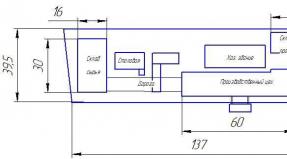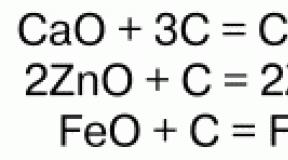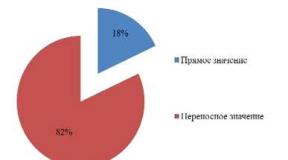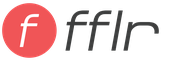Organization of distance learning. How to create a distance learning department in a company Distance learning tasks
For the successful functioning of distance learning, first of all, a certain level of informatization of society is necessary.
With the help of distance learning, the following educational services can be implemented:
· training courses;
getting an education;
· continuation or improvement of professional education;
Certified programs
· contract programs on orders.
Potential consumers of the DL system are:
· people living in areas remote from university centers;
Persons wishing to improve their skills, acquire new knowledge or receive a second education;
· Applicants;
persons with disabilities;
military personnel and members of their families;
persons wishing to receive education in foreign educational institutions;
Persons seeking to master the educational program in a short time, etc.
Consumers act as listeners (when receiving additional education) and students (when studying under specialist training programs). Consumers must have computer and Internet skills.
The educational process at DL is provided by the following specialists:
· teachers-developers of courses and teachers-consultants (tutors);
administrators-heads of structural subdivisions and system administrators of information resources;
Designers and programmers
technical support staff.
At the same time, it is important to note that many DO specialists also perform their functions remotely.
Specialists must have the appropriate qualifications.
The material basis of DOs is computer and telecommunications equipment and communication channels. The DO software is installed on the servers of the global network. Another name for the software-information complex is the DO shell. The network address of the shell is called the portal (educational portal) - this name has taken root on the Web behind popular and visited web systems.
The educational portal, however, does not involve an idle visit, but authorization and daily work: participation in electronic seminars on a forum or chat, receiving assignments and tutor consultations by e-mail, passing tests, etc.
Educational resources of distance learning can be represented by documents of various formats and purposes. Typical documents are a textbook, recommendations for self-study of the course, tests, an electronic library (reader). The whole set of documents and means of their processing can be called a network educational, methodological and information complex (SUMIC).
The whole complex of software, communication, information, administrative and pedagogical tools is called the information and educational environment. This is the virtual educational institution.
1.2 Global trends in the development of open education
The global educational space has accumulated vast experience in the implementation and use of distance learning. At the same time, despite the presence of purely virtual educational institutions, distance education is recognized as one of the forms of education along with others.
Initially, distance programs differed little from the correspondence form of education known to us: educational material was offered on paper, students contacted the nearest regional representatives of the university (1962, Delhi University, India). However, there was one significant “but” that already distinguished distance education from our correspondence education: the student had a choice of course program, tutor, training schedule, etc.
With the improvement of television broadcasting technologies, DL on a television basis has become possible. One could talk about the use of multimedia in the educational process (60s, China).
The real boom in distance learning began at the turn of the 1980s and 1990s, with the spread of personal computers and global networks.
In the United States, where the motivation for innovation is high, by 1999, about 60% of educational institutions used distance learning technologies. There is no national program for the development of DL, while there is a wide variety of approaches to DL: from the partial use of distance learning to the complete virtualization of learning. DL resources are offered both for open access (MIT) and on a paid basis. The creation of free DL resources became possible thanks to large-scale government support. Many states now provide financial support to ED both at the national and local levels, understanding the socio-political significance of open education.
The US and UK are on their way to create a worldwide network of leading universities in their countries. Building an open university space and a united Europe. A number of major meetings on DL issues (1998, Sorbonne; 1999, Bologna; 2001, Salamanca and Prague) allow us to talk about the convergence of European DL from the planned nature of DL in Germany, pre-university DL in France, transitional DL in Eastern European countries.
The main resource of distance learning is training courses. Large DL centers offer from a few hundred to several thousand courses.
According to the data, the world's leading DL centers are:
· National Center for Distance Education in France, year of establishment 1993, number of students 400 thousand people;
· Fern-University of Hagen (Germany), 1974, 55 thousand people;
· Open University of Great Britain, 1969, 200 thousand people;
· National University of Spain, 1972, 124 thousand people;
· Anadolu University (Turkey), 1982, 300 thousand people;
· California Virtual University (USA), 1997, 28 thousand people;
· Canadian Open University in Athabasca, 1972, 14 thousand people;
Distance learning (hereinafter DL) is a set of information technologies that ensure the delivery of the main volume of the studied material to students, the interactive interaction of students and teachers in the learning process, providing students with the opportunity to work independently to master the material being studied, as well as in the learning process. Distance learning currently claims to be a special form of education (along with full-time, part-time, evening, external studies).
Download:
Preview:
ORGANIZATION OF DISTANCE LEARNING
IN GENERAL EDUCATIONAL ORGANIZATIONS
SAINT PETERSBURG
Introduction
Federal state educational standards focus the attention of the modern school on the comprehensive development of the personality of each student, training and psychological and pedagogical support for categories of children with different educational opportunities and needs. This wording refers to the satisfaction of the educational needs of schoolchildren., which:
- due to deviations in their development or health, they cannot study according to the usual class-lesson system;
- cannot attend school for a certain period due to sports competitions;
- have outstanding abilities in teaching in various subject areas and need an in-depth level of mastering the main educational program.
In practice, schools are often faced with the fact that traditional resources for the effective training of these categories of students are simply not enough. Then there is a natural problem of organizing the education of such children. Distance learning can help solve the problem.
Distance learning (hereinafter DL) is a set of information technologies that ensure the delivery of the main volume of the studied material to students, the interactive interaction of students and teachers in the learning process, providing students with the opportunity to work independently to master the material being studied, as well as in the learning process. Distance learning currently claims to be a special form of education (along with full-time, part-time, evening, external studies).
The education system built on the basis of distance learning technologies is most consistent with the principle of humanism, according to which no one should be deprived of the opportunity to study due to poverty, geographic or temporal isolation, social insecurity and the inability to attend educational institutions for various reasons.
Distance learning is a consequence of the objective process of informatization of society and education and incorporates the best features of other forms and is a promising, synthetic, humanistic, integral form of education.
Object of study:Distance learning.
Subject of study:Stages of work on the organization of distance education in the GBOU gymnasium No. 49 of the Primorsky district of St. Petersburg.
Purpose of the study:Planning for the implementation of DL in Gymnasium No. 49 of the Primorsky District of St. Petersburg.
Research objectives:
- To study the regulatory framework on the topic of the graduation project;
- To study the existing experience in organizing distance learning in educational institutions of St. Petersburg;
- Assess the possibilities of implementing DL technologies in Gymnasium No. 49 of the Primorsky District of St. Petersburg;
- Develop a roadmap for the implementation of DL technologies in gymnasium No. 49 of the Primorsky district of St. Petersburg;
- To think over an in-house system of advanced training on the topic "Organization of distance learning in an educational organization."
Research methods:analysis, synthesis, generalization, systematization, questioning.
1.1 Features of distance learning
There is no unity of terminology in the field of distance learning technologies. The literature actively uses such terms as distance learning, distance education, online learning, distance learning technologies. These technologies are used to describe the features of distance learning using modern information technology or traditional mail and facsimile.
Employees of the distance learning laboratory of the Institute of Content and Teaching Methods of the Russian Academy of Education give the following definitions:
Distance learning is the interaction of a teacher and students with each other at a distance, reflecting all the components inherent in the educational process (goals, content, methods, organizational forms, teaching aids) and implemented by specific means of Internet technologies or other means that provide for interactivity.
Distance education - education implemented through distance learning.
The concept of "distance learning technologies" is closely related to the concept of "distance learning". Federal Law No. 110819-3 of July 1, 2002 "On Amendments and Additions to the Law of the Russian Federation "On Education in the Russian Federation" and the Federal Law "On Higher and Postgraduate Vocational Education" give the following definition to this concept:
Distance educational technologies (DOT) are educational technologies implemented mainly with the use of informatization and telecommunications, with indirect or incompletely mediated interaction between the student and the teacher.
By "mediated interaction" in this definition is meant interaction at a distance.
It is also necessary to mention some terms that are actively used in foreign literature:
Computer-basedTraining (CBT) - the use of computers in interactive training and testing;
ElectronicLearning (E-learning) - e-learning or Internet learning, i.e. providing access to computer learning programs through a global network;
DistanceCommunication (distance communication) - the use of communication technologies to implement functions such as organizing meetings, discussion groups, etc., in the conditions of remote location of interlocutors;
Interaction (interactivity) - interaction, exchange of information, ideas, opinions between students and teachers, usually occurring in order to support learning;
Multimedia (multimedia) - systems that support the interactive use of text, audio, video and graphics converted to digital format.
The distance learning system differs from traditional forms of education:
High dynamism associated with the flexibility of students' choice of training courses;
A large amount of independent activity of students;
The use of various forms of educational and methodological support;
The level of motivation of consumers of educational services;
Comfortable conditions for organizing an in-depth study of specific problems, providing alternative ways of obtaining information;
The presence of interactive communication.
Distance learning has the following characteristics
Flexibility implies the ability to study at a convenient time for oneself, at a convenient place and pace, while the student is given an unregulated period of time to master the discipline;
Modularity provides an opportunity to form a curriculum from a set of independent training modules that meets individual or group needs, to form an individual educational trajectory;
Parallelism means training in parallel with professional activity, i.e. on-the-job training;
Coverage provides simultaneous access to many sources of educational information (electronic libraries, data banks, knowledge bases, etc.) of a large number of students, communication via the Internet with each other and with teachers;
Cost-effectiveness involves the effective use of training areas, technical facilities, vehicles; concentrated and unified presentation of educational information and multi-access to it reduces the cost of training specialists;
Manufacturability means the use in the educational process of the latest achievements of information and telecommunication technologies that contribute to the advancement of a person in the global post-industrial information space, as well as student-oriented pedagogical technologies;
Social equality provides equal opportunities for education regardless of the place of residence, state of health, elitism and material security of the student;
Internationality involves the export and import of world achievements in the market of educational services, the ability to use the world's information resources;
The new role of the teacher, who must organize and coordinate the cognitive process (act as a manager of the educational process), constantly improve the courses he teaches, increase creative activity and qualifications in accordance with innovations and innovations in the field of ICT.
The following abbreviations are used in this thesis project:
ICT - information and communication technologies;
DO - distance learning;
LMS - distance learning systems;
DOT - distance educational technologies;
GOS - state educational standards;
EUMK - electronic educational and methodical complex;
OIS - educational information environment.
1.2 Regulatory support for the organization of distance learning in an educational organization.
The legal framework for the organization of distance learning in an educational organization has the following structure:
Normative acts of the federal level,
Regulatory acts of the regional level
Normative acts of the local level (intra-school documentation).
Legislative framework for organizing distance learning at the federal level:
Federal Law No. 273-FZ of December 29, 2012 (as amended on July 3, 2016, as amended on December 19, 2016) "On Education in the Russian Federation" (as amended and supplemented, effective from January 1, 2017)
Article 16
Federal target program for the development of education for 2016-2020, approved by the Decree of the Government of the Russian Federation of May 23, 2015 No. 497.
Order of the Ministry of Education and Science of the Russian Federation of May 6, 2005 N 137 "On the use of distance learning technologies."
Legislative framework for organizing distance learning at the regional level:
Decree of the Government of St. Petersburg of 04.06.2014 N 453 (as amended on 03.23.2016) "On the state program of St. Petersburg "Development of education in St. Petersburg" for 2015-2020"
Regulatory support for the organization of distance learning at the level of an educational organization:
"Regulations on the implementation of educational programs using distance learning";
Order "On the introduction of distance learning and approval of the roadmap for the introduction of distance learning";
Order "On the appointment of a person responsible for the organization of subsidiaries";
Order “On the Appointment of Distance Learning Teachers”;
Roadmap for implementing distance learning.
Agreement on the development of an educational program in a remote form.
The regulation "On the implementation of educational programs using distance learning technologies" should contain the following sections:
General provisions;
Organization of the educational process with the use of distance learning;
Rights and obligations of participants in the educational process;
Organization of current control and intermediate certification of students;
Job description of the person responsible for the DO in the OO;
Job description of a teacher DO.
1.3. Options for organizing distance learning in educational institutions of St. Petersburg
The practical implementation of distance learning in the OO of St. Petersburg is organized by means of a wide variety of ICT technologies: from the use of regular e-mail and a blog to a complex system such as Moodle. Below are examples of various options for organizing distance learning in OO St. Petersburg, studied during the preparation of this graduation project.
1.3.1. Experience in organizing distance learning in the GBOU gymnasium No. 528 of the Nevsky district of St. Petersburg.
GBOU Gymnasium No. 528 presented an electronic application to the educational program - an innovative product "Content". This is the author's version of the implementation of distance learning. Directly, the platform for remote support of the educational program covers subjects from grades 1 to 11 and is intended for students of different categories at all levels of education (in primary, secondary and secondary schools). The curriculum is loaded from the AIMS "PARAGRAPH" to ensure the integrity of the data within the information system of the gymnasium. "Content" has 2 electronic applications: "School GLONASS" (base of competitions and olympiads) and "Test Constructor", with which you can create tests in various subjects, get detailed statistics on mistakes made and the overall rate of mastering the studied material.
The interaction between the student and the teacher takes place using e-mail and the site (page) of the teacher.
The proposed product allows:
To form a single content space of the educational organization and mechanisms for managing it to improve the quality of education;
Provide support for the main educational program of the gymnasium by means of distance learning technologies;
To carry out the transition to the model of continuous education of the basic category of students with high-quality methodological support using electronic educational resources;
To intensify the independent work of students and expand its range during and after school hours;
Create comfortable conditions for mastering the material of the program for students of different health groups, students studying at home or missing classes for any reason;
Provide an opportunity for in-depth study of subjects for gifted children in accordance with the principles of developmental education;
To increase the degree of satisfaction of students and parents with the educational process in the educational institution.
"Content" is a powerful, innovative, versatile and highly technological product.
1.3.2. Experience in organizing distance learning in GBOU school No. 683 of the Primorsky district of St. Petersburg.
In GBOU School No. 683 of the Primorsky District of St. Petersburg, the introduction of distance learning has been implemented on the platform of the Moodle system since December 2009.
The main goal of organizing preschool education in school No. 683 is to expand the educational space for children with disabilities.
Many users can work in Moodle at the same time (their number is limited only by the capacity of the server). No additional costs are required to connect a new workplace to Moodle - just connect a new computer to a network (local or Internet).
To date, Moodle is a unique system that is in the full sense of the word a shell for connecting training courses from various manufacturers, the full integration of training courses into the educational process.
1.3.3. Experience in organizing distance learning in GBOU school No. 258 of the Kolpinsky district of St. Petersburg.
GBOU school No. 258 of St. Petersburg since 09/01/2015 is an experimental site in St. Petersburg
(eLearning) in a company, like launching a rocket, requires investment, careful design, teamwork, and more.
In this article, together with experts from the field of eLearning, we will analyze the entire cycle of launching distance learning and tell you step by step how to bring eLearning into orbit.
Step 1. Determine the goals of launching distance learning
A rocket is sent into space for various reasons: to explore a new planet, put a satellite into orbit, or, for example, deliver a payload to astronauts. There is always a purpose. It is the same with distance learning - there is no point in introducing it simply because it is fashionable.
If you have opened this article, then you already know why your company needs online training. If not, a little advice: the goal is easier to find by pushing off from the “pain point”. What problem do you hope to solve with eLearning?
For example, Skyeng needed to quickly train 120 new employees to teach English online and work on the Vimbox platform. Now, with the help of eLearning, the company trains 200 professionals per month.
Permenergosbyt wanted to develop staff on the job and quickly conduct testing. With the help of eLearning, the company automated the certification system in six months and took control of knowledge in 74 branches of the Perm Territory.
→
What do you want to achieve? The more specific the goal is, the easier it is to hit the bull's-eye.
MW-LIGHT manufactures and distributes decorative lighting throughout the world. The range of 300 collections, each - from 10 to 100 models. At the same time, the assortment is updated by 35% per year. It was difficult for sellers to remember the features of each model. Sometimes the sale failed simply because the employee could not competently tell about the new product.
MW-LIGHT set a goal: to increase customer loyalty in six months by training salespeople on the company's products. Now there are e-courses for employees for each collection. Result: the number of grateful buyers doubled, as did the number of successful transactions.
Distance Learning Project Manager MW-LIGHT
“Think ahead about how you measure the success of eLearning. The number of employees trained and the number of tests passed is only the basis of the overall performance picture. You can "pump" hundreds and thousands - there is little sense. You need to look at the business result.
For example: employees instantly learn about product innovations, after training managers, additional sales doubled, the cost of training personnel in the regions was halved (no more need to pay travel coaches, pay for plane tickets and hotel rooms), and so on.
The outcome of step 1: you know the goal of distance learning and the key indicators by which you will measure the success of the project.

Step 2. Choose tools for distance learning
How are spaceships arranged? Experienced rocket scientists will answer something like this: “Each rocket has a different design. It all depends on the task." For example, the American "Shuttle" includes launch boosters, a fuel tank and an orbital ship. This is enough to reach low Earth orbit. But you won’t get to Mars - other components will be required.
The eLearning arsenal also directly depends on the goals. As a rule, companies use one of three types of tools or the whole set at once for distance learning:
- webinars;
- distance learning system;
- e-learning editor.
Let's take a look at each of them in detail.
Webinars
This is a face-to-face seminar in an online format: you give a lecture to employees from several branches at once, but at the same time you sit at a computer in the company's central office, in a cafe or at home in a comfortable chair and soft slippers.
A webinar is similar to a Skype conversation: you can speak into a microphone, write to a chat, show a desktop on a PC or a presentation. The lecture can be immediately recorded on video and sent to employees so that they can refresh their knowledge later.
Webinars in business are usually used when they want to reduce costs and the number of face-to-face trainings. For example, the insurance company "Centras Insurance" regularly trains heads of sales departments and salespeople from 17 branches of Kazakhstan through webinars. For the first group, a program was developed for the selection and adaptation of personnel, for the second - a course on sales techniques. The company saved on travel, hotel rooms and travel expenses for coaches who previously traveled to the regions. At the same time, the quality of education was not affected.

Head of Personnel Development Department, JSC "Insurance Company "Centras Insurance"
“When choosing a webinar platform, find out how common technical failures are. There is nothing worse than a connection cut off at the key moment of a lecture.
It is desirable that the platform supports testing, polls and interactive: the ability to “raise your hand”, emoticons to indicate mood, etc. All this is good for learning. Listeners are not tempted to switch browser tabs and check social media.
An important point: before renting a platform, make sure that the branches have a good Internet connection. Otherwise, you will waste your money - none of the employees will be able to get in touch with you.
Distance Learning System (LMS)
LMS is a virtual school where you can train staff from anywhere in the world: assign courses, tests, track progress and analyze results.
In the distance learning system, you can:
- Create a knowledge base. Store e-courses, tests, videos and other educational content in one place, not on hundreds of CDs and flash drives. At any convenient time, employees can go to the portal and repeat the material covered.
- Pump staff at a distance. In a few clicks, assign a course to a specific employee, company department or branch.
- Control the quality of education. For each material in the LMS, you can collect detailed statistics. You will always know how the material was learned and tests passed, and you will be able to evaluate the progress of employees.
- Keep in touch with students. An internal chat or forum is a place where employees can exchange ideas, write about what material turned out to be useful, what to improve, on what other topics e-courses are useful.
“When choosing a distance learning system, decide on the type: LMS with installation on a company server or a cloud solution.
In the first case, you are actually blindly implementing a system into the company's server that your employees will be forced to use for a very long time. And if for some reason it turns out to be inconvenient, the company is unlikely to agree to change it: after all, hundreds of thousands, or even millions of rubles, have been invested in the purchase. You will have to purchase the system taking into account the number of employees you plan to train. In addition, it is difficult to maintain a "stationary" LMS - the help of IT specialists is needed. Launch time: 3-4 months.
For quick implementation of LMS, it is better to use cloud technologies. They do not require installation on the server, you only need access to the Internet. You can start training immediately after registration. At the same time, the system is often not inferior in functionality to the "stationary" LMS, and it can be managed by one person - an HR specialist or an employee of the training department. IT skills are not required. Launch time: 1-2 days.
Test the demo version of the cloud-based LMS →
Course Editor
In addition to the distance learning system, you will need a tool for creating electronic courses, tests and interactive simulators.
In the editor, you can create slides with text and graphics, add animation, narration, record video. Depending on the instrument, the possibilities may be very different.
You don't have to be a programmer or designer to create an online course - all you need to know is PowerPoint. For example, this course is made from a simple presentation:
The course was created in iSpring Suite. How it works: After you install the Suite on your computer, a separate tab will appear in PowerPoint.
Come in, add pictures, animation, audio, video, tests to the presentation - the course is ready. Now it can be uploaded to LMS and assigned to staff.
Employees will be able to study the material at any time and from any device: computer, tablet, smartphone.

Training Specialist Inventive Retail Group
“With iSpring, our company releases three courses per week for re:Store, Samsung, Sony Centre, LEGO, Nike, Street Beat, Rookie, UNOde50 and kid rocks.
Designing e-training in iSpring is as easy as putting together a presentation. Big plus: content library. You don’t need to draw up a TOR for a designer or rummage through photo stocks. iSpring offers hundreds of ready-made templates, backgrounds, characters, pictures. You simply select content from ready-made materials, modify it to suit the company’s tasks, and create an electronic training.
In just six months, our company has developed over a hundred online courses.”
The result of step 2: you have determined which eLearning tools are more suitable for the company, analyzed the distance learning market, and selected suitable offers.
Step 3. Calculate the budget and draw up an action plan
How much does a rocket cost? For the ship to fly to the ISS, 2.589 billion rubles will be required, to Mars - 10 billion dollars. The price directly depends on the goals and resources that you use.
When the goal is defined and the tools are chosen, it becomes easier to calculate the check - how much distance learning will cost.
It's not just the cost of eLearning tools that should be budgeted for. List salaries for the distance learning team, money to develop e-learning courses, buy computers for employees - everything without which eLearning will not take off.

Vladimir Radzhapov,
Managing Business Development Manager at eQueo
“When the goal is defined, the tools are selected and the budget is calculated, draw up a work plan. It needs to describe in detail the entire sequence of actions. Estimate exact deadlines for each item.
Example: the supplier promised to set up the LMS in 2 days, it will take 5 days to develop the course, 5 days to pilot the launch and fine-tune the LMS. In total, the project will require 12 days.
The next step is to present the plan to management. The information should be short and reasoned. What to show:
- Project goals from a business point of view. Example: reduce the share of face-to-face training by 40%, increase the speed of adaptation of a new employee in the company (for example, from 30 working days to 20), and so on.
- Benefit of the company - how much it will save or earn. Example: the company "Sweet Life" brings to the market a new bar "Slastun". 3,000 sales representatives need to talk about a product feature. Full-time training will take 2 months and xxx rubles. For remote - 5 days and xxx rubles less.
- What resources will be needed: LMS, course editor, webinar platform, computers for employees in branches, developer of electronic courses.
- Project budget: the project will need N rubles.
- When to expect the result: the project will be launched in xxx days.
Also present the project to top managers and heads of key departments. If they don't know what eLearning is, they can get in the way."
The result of step 3: you know the eLearning price tag, the management has approved the budget, the action plan is ready, the project launch dates are known. You can buy distance learning tools and get started.
Step 4. Prepare training content
SDO installed. Now we need to fill it with content. An empty distance learning system - like a rocket that has not been loaded with tools and supplies, has not been filled with fuel - so early in space.
Upload presentations, books, instructions, videos, e-courses to the LMS - everything that employees need to study.
Ideally, at this stage, you should have an eLearning development plan for a year or two ahead and a list of materials needed to study. But at the start, it is enough to release one electronic course in order to conduct a pilot launch and “run in” the system.
If you plan to develop courses in the company on a regular basis, then you will need two specialists:
- Methodologist - collects information, writes a script for an electronic course, comes up with practical tasks, typesets a draft version of the course. Often in Russian companies, this task is performed by an HR department specialist or a business coach who previously conducted face-to-face classes.
- Designer - selects illustrations, characters, draws up a course in a corporate style.

distance learning consultant
“If a company rarely needs new courses or you don't want to keep eLearning specialists on staff, there are two options: buy ready-made e-courses on the market or order from experienced developers.
Ready courses. These are template trainings on general topics: time management, personnel management, working with Outlook. Each looks like a simple PowerPoint presentation: text, picture, video. Any company can download such courses via the Internet.
Advantages:
- Cheap. On the market, such courses cost from 40,000 rubles or more. The price tag depends on the subject, complexity, interactivity of the course.
- Free test drive. As a rule, sellers allow you to study the course before buying.
- Saving time. No need to develop content yourself. The optimal solution for a quick start eLearning.
Courses to order. Experienced developers "sharpen" the course for your company, taking into account the tasks and features of the business, corporate style, etc. Such courses become the hallmark of the educational portal, they are talked about, they are recommended, they cover a large target audience of students. Cost: from 120,000 to 5,000,000 rubles. Development time: from a week to two months.
Advantages:
- Teamwork. The course is typeset by a team of professionals: pedagogical designers, illustrators, developers and testers, experts and methodologists.
- Methodology. The training is collected according to the canons of pedagogical design, making it as interesting and useful as possible for employees.
- Individual approach. The course is developed specifically for your company, taking into account the specifics of work and business features.
Step 4 results: you have uploaded one or two electronic courses to the LMS for a pilot launch.
Step 5. Conduct a trial run of distance learning
Before sending a rocket to the stars, engineers carry out a "dry start" - they launch the ship along a ballistic trajectory, without launching into orbit. This is a kind of general run, which helps to work out the mistakes before the real flight.
For distance learning, a “dry start” is also important. Instead of immediately "forging" the pros to new standards, first run eLearning on a test group. Its task is to identify difficulties in working with LMS.

Co-founder Corporate
e-Learning Club
“For a pilot launch, it is worth choosing potentially loyal employees. It is best to select people for the testing team together with the heads of departments for which eLearning is being prepared.
The focus group doesn't have to be big. It all depends on the size of the company. If it employs 150 people, then 10 will be enough for a trial run.
The first course must necessarily end with a questionnaire: is it easy to use LMS? did the course open quickly? what difficulties arose?
Instead of a questionnaire, you can collect a survey and put it at the end of the course. People will test the first course and write about their impressions, difficulties, mistakes they have noticed, and tell what they have learned.”

By collecting this information, you will make the necessary changes to the system and make it “friendlier” for employees.
Results of step 5: conducted a pilot launch of distance learning, received a list of comments from the focus group, corrected errors. You can start learning.
Step 6. Conduct internal PR of distance learning
Like any new project, eLearning needs advertising support. If employees enter the training portal only by order from above, then the implementation has failed. How to increase the authority of distance learning?

Alexander Lopar,
eLearning expert
“First connect the leadership to distance learning. The upper echelons of the company should take a couple of courses and firmly state: "eLearning is cool!". If the idea of e-learning takes root among the leaders, then the team members will automatically follow them. After all, it is the manager who encourages his employees to learn.
To make the project more useful, link eLearning to a mission-critical project for the company: you need to train sales representatives from 10 branches on a new product line in a short time or “train” managers in working with a newly installed CRM in a month.
Do not forget about internal PR: news, announcements, course trailers, video greetings, awards, ratings, congratulations.
Collect feedback from colleagues on the courses taken, record interviews - broadcast what heights have been achieved by those who have completed their studies. This will highlight the benefits of the new learning format.
Pay special attention to the motivation of "students". Involvement in learning will help:
- Emphasis on benefits. Explain to employees how the course will benefit them. To stay motivated, employees need to understand the real benefits of eLearning, as well as put what they learn into action.
- Certificates. Issue diplomas for completed courses: "Zhgun of the month - passed all the courses in the LMS", "Golden brain of the company - scored 100 points in the test." Research shows that status at work is just as important to employees as financial rewards. It is important for people to feel that management sees their achievements.
- Virtual board of honor. Make a rating of excellent students. Thanks to public recognition and approval, the leaders of the ranking strive to keep the bar, while the rest receive an incentive to study better.
- Feedback. Respond to the comments and wishes of employees: make changes to courses, create new content on request, correct errors in the LMS.”
Results of step 6: everyone in the company pronounces “eLearning” with respect, employees actively use the LMS, the internal chat is torn from the number of additional content orders.
Step 7. Evaluate the effectiveness of distance learning
So, the ship called eLearning left the atmosphere. You are at the helm. Now the main thing is to stay on course.
How to understand that you are "flying" in the right direction:
- collect feedback from employees;
- compare the achievements of those who study remotely and in person;
- regularly conduct knowledge cuts;
- track how the success of employees is changing, whether performance indicators are improving: the number of closed deals, completed projects, etc.
eLearning has reached the “orbit” if it solves real business problems, helps employees acquire new skills faster, or reduces training costs.
Then you can choose a different route and fly to new stars.

Remember
- Before you start distance learning, decide on the direction: where and why you are flying.
- LMS, course editor, webinar platform - eLearning rocket configuration depends on the goals and objectives of the star campaign.
- A detailed action plan will help "sell" the idea to management and get a budget for the flight.
- Dry start will help you find bugs and debug your eLearning rocket.
- For a space expedition to be useful, it must solve a real business problem.
- Check the course more often: collect feedback from employees, conduct knowledge cuts, compare learning outcomes with business indicators.
There are various ways to organize distance learning based on new information technologies: based on interactive television, telecommunications, based on CD-ROM technologies, educational radio and television, video recording, etc.
In recent years, four types of
distance learning based on:
- 1. interactive television (two-way TV);
- 2. computer telecommunication networks (regional and global, Internet) in the mode of exchanging text files;
- 3. computer telecommunication networks using multimedia information, including in interactive mode, as well as using computer videoconferencing;
- 4. combination of the first and second.
Education based on interactive television (two-way TV), with all its attractiveness, the possibility of direct visual contact with an audience located at different distances from the teacher, has its drawbacks. The fact is that with such training, the usual lesson is practically replicated, whether it is built according to the traditional method or using modern pedagogical technologies. It is, roughly speaking, about replicating the method used by the teacher with the help of modern technologies. If traditional methods of the class-lesson system with a predominance of frontal types of work are used, then the effect is lower than usual when the lesson is conducted in one class, because the audience increases significantly due to distant students, and hence the attention of the teacher to each individual student decreases by the same amount. At the same time, in the system of advanced training of teaching staff, this form of distance learning can hardly be overestimated, since teachers, students, pupils can become not just third-party witnesses, but also active participants in the use of new pedagogical, information technologies, take part in discussions, etc. d. This form of distance learning is inherently interactive and, of course, can be considered very promising, if not in the system of mass education, then in the system of advanced training and student training. However, these are still extremely expensive technologies.
Another way to organize distance learning using modern information technologies, as mentioned above, is computer telecommunications in the form of e-mail, teleconferences, other information resources of local networks, as well as the Internet, but only on the basis of textual information. It must be said that at present for the vast majority of schools and IUs in Russia this is the most accessible way of organizing distance learning. This method does not provide for the exchange of graphic, sound files, and does not provide for the use of multimedia tools. This is the cheapest way to organize distance learning, which, however, has significant opportunities, which will be discussed below.
The third method of organizing distance learning provides for the use of the latest means of telecommunication technologies, including multimedia, all the possibilities of the Internet, including video and audio conferences, as well as the use of CDs. Of course, such an organization of distance learning brings great didactic opportunities both for the system of higher education, school education, and for the system of advanced training, in this case, educators.
It should be borne in mind that distance learning also provides for the autonomous use of courses recorded on video disks, CDs, etc., i.e. outside telecommunications networks. However, all programs/courses recorded on video disks, CDs, video cassettes have one common property - they are autonomous and intended for soma education, i.e. they do not provide for prompt feedback from the teacher. Laser discs and CDs are interactive, which cannot be said about video recordings, radio and television, which is their essential advantage compared to the latter. However, this interactivity, which provides for various forms of interaction with the system, but not with the teacher, and therefore all of them are designed for self-education, but not for learning.
The fourth option of distance learning is a combination of the first two technologies or the first and third options - interactive television and computer global telecommunications in various configurations. Of course, such options (especially the first and third ones) are fraught with great opportunities, since they allow at certain moments, at the discretion of the teacher, to "gather" students in a conditional audience and make visual contact with them, demonstrating something or giving the necessary explanations, controlling knowledge of trainees, etc. A similar system has been developed at a number of US universities, in particular, the Keiretsu model (A Keiretsu-based model for technology utilization). However, a similar effect is achieved when using computer video conferencing, but the possibilities of this latest technology are much wider, since on the screen you can receive not only the image of the respondent and talk with him, but also certain inserts in the form of, for example, a fragment of a database, the opinions of partners discussions, static images, graphics, etc.
In Russia, at present, it is not necessary to speak seriously about the fourth option for organizing distance learning, given the socio-economic, political and cultural situation that has developed as a result of many decades of the totalitarian regime. The socio-economic situation does not allow us to hope that in the coming years the federal government will be able to seriously subsidize this area of education. Regional educational structures, with the help and financial support of business circles interested in the quality education of their children and replenishing their business with qualified, active, independent-thinking workers, can invest material resources in this promising area. Indeed, in this way their children will be able to receive a good education both in the capital's educational institutions of Russia and in foreign schools and universities without leaving their home, which is very tempting for many.
- 1. Therefore, bearing in mind the various options for organizing distance learning described above, we are inclined to believe that in the near future in our country it is most realistic to organize distance learning based on computer telecommunications, both regional and global (Internet). At the same time, depending on the economic opportunities of the regions, the technological basis for such training can be
- 2. Exchange of text files;
- 3. Exchange of text and graphics, sound files,
use of all possibilities and information resources of the Internet;
The use of a variety of traditional educational materials (printed, sound, audiovisual), as well as new information technologies. In essence, this is the integration of computer telecommunications into the education system. Lessons are free, attendance is free! Internet schools are, firstly, free; secondly, they are an additional educational field and they do not seek to replace the real school, like the "Teleschool". The leader among online educational programs for schoolchildren are two projects "Open College" (www.college.ru) and "Virtual School of Cyril and Methodius" (vschool.km.ru). Classes are held according to the following scheme. The teacher summarizes the topic of the lesson and recommends literature for self-study. The student independently studies the proposed topic and checks his knowledge with the help of a computer task compiled by the teacher. If the student could not find the answer to a particular question of the topic, then he can ask the teacher a question by e-mail. The teacher will either answer the question or recommend literature in which the student can find the answer to his question. At the end of the section, all frequently asked questions are listed with explanations from teachers. At the end of the topic - a knowledge test. Classes in the online school are free, attending lessons is free.
Distance learning is becoming more and more relevant. Using modern technical advances, you can simultaneously improve the skills of employees from branches, quickly convey and update information, because the information that was relevant yesterday is already outdated today.
How to organize distance learning from scratch? Are you an employee of the training department and understand that for optimal business development you need to implement eLearning in your company, but don't know where to start? Then you might find the tips below helpful.
If you set a goal: to launch distance education just to teach employees, then you will receive training for the sake of training, this is obviously a false path. But if you want your employees to acquire the necessary skills after a certain time after the implementation of eLearning, then you are focused on the result.
Think of criteria by which you can evaluate whether you are successfully implementing online learning or not. For example, after completing training in your company, sales increased, expenses for trainers who previously needed to travel around the regions (payment for business trips, travel and accommodation), etc., decreased.
Define short term and long term goals. Use the “small steps” tactic. For example, a short-term goal might be to launch a pilot project or create a teaser for your distance learning.
Long-term goals are set a year or two ahead. When you have already launched distance learning and completed a pilot project (which we will talk about in more detail later).
Set goals, define tasks and develop a plan according to which you will move tomorrow, a month and a year after the start of training. Divide the whole process into steps.
Let us consider in more detail for what purposes it is better to use each of the tools.
Webinar
Webinars are needed if you need feedback during the course. This is a lesson that is conducted online, and the speaker can be anywhere, be it a company office, cafe or home. Employees from several branches can attend the webinar at the same time, while the quality of training does not suffer, and the cost of face-to-face classes is reduced.
While reading material in the webinar format, you can simultaneously show presentations, include videos, send links to resources to participants. In turn, participants can use the chat, ask questions. You can record the lecture and send it to employees to consolidate the material.
It should be noted that a webinar is not the most economical option for training. A business coach needs to prepare for a class that not all students will be able to attend due to being busy. Webinars are suitable for the presentation of simple products, small group sessions. Usually webinars are enough for training in companies up to 100 people.

From the book, you will learn how to avoid typical mistakes when conducting a webinar and manage the attention of listeners.
Distance Learning System (LMS)
This is a virtual classroom in which learning takes place anywhere in the world, users can assign training courses, organize testing, and hold a webinar.
LMS is used to solve the following problems:
- Create a training base for the company. The system can include electronic courses, videos, simulators, instructions, books and tests. The database can be used by any of your employees, wherever they are.
- Remotely train staff. You can assign a separate course for any of the employees or the whole group.
- Check the knowledge of employees. For your convenience, the system has the ability to compile statistics on academic performance, attendance and progress for each employee.
- Organize the exchange of experience. In internal chats, students can exchange views on the material studied, ask questions to more experienced workers and mentors.
For example, it is necessary to train employees of the sales department. A training course is drawn up from the theoretical material, and at the webinar the coach gives a practical task and answers the questions of the students.
Another case of using distance learning systems:
If you want to launch distance learning faster, choosing a cloud platform is the best solution for you. When using a server-installed system, you may run into problems. For example, you may need an IT specialist to install and maintain it, and if your company does not have such a helpful person with a technical background, you are provided with additional costs. Launch time - 3-4 months.
Cloud systems do not require installation on a server, only Internet access is needed to work with them. You can launch it in 1-2 days, and training can begin immediately after registration. It can be managed by 1 person who does not have special skills. If you plan to use LMS, you will be useful
Course Editor
Some platforms, such as Docebo, have a built-in editor, but it has limited functionality, for example, you cannot create tests after the course. Therefore, we immediately advise you to purchase 1 editor license. Existing solutions can be explored in the course editors overview article.
If you are familiar with the PowerPoint program, then you can easily make slides with text and graphics, in which you can add animation, record a video. You will need tools to create e-learning courses and tests. The choice of tools plays a big role at the stage of layout of an electronic course. And even if there is no special education, the easy-to-use iSpring Suite services will help.

At the start of the project, you will have to make a lot of changes to the existing course, and this is difficult to do with contractors. In addition, without the skill of developing courses, you will not be able to draw up the correct terms of reference for contractors. As a result, you get a bad result and wasted money.
Also, third-party developers may not know the specifics of your business, and therefore will not provide the proper level of expertise.
At the start of the project, courses can be done independently, it is much cheaper. And already when scaling elearning to the whole company, you can turn to third-party developers. At that moment, you will already “fill the bumps” and will know exactly what a working course looks like.
Tip 4: Create a test group and pilot the project
A pilot run is a test drive of your course. With it, you can evaluate the quality of the training system, find errors and make the material as useful as possible. In corporate training, the importance of a pilot run is often underestimated, as a result of which employees are reluctant to learn from an unproven system. Launching a learning system immediately after development without debugging it in a focus group can greatly reduce its effectiveness and lead to a loss of time and money.
To conduct a dress rehearsal of your training system, you will need a test group. A company can have quite a large number of employees. There is no point in doing classes with everyone at once. In the test group, you can take a small number of employees potentially loyal to the company, after working with whom you will determine the weaknesses of the chosen training system. From the focus group survey, you will understand whether it was difficult or easy to use the system, how the course opened and what difficulties arose in the process. For a focus group, 10 specialists are enough. They usually run on experienced employees, representatives of the sales department.
Feedback is very important. Make the questionnaire as detailed as possible so as not to miss important points. Let it include several dozen questions. The questionnaire will help you quickly process the information, and after it is collected, you will make the necessary changes to the system and make it more accessible to your employees.
The feedback questionnaire may include questions such as:
- What did you like about the course?
- Was the training interesting?
- Was it easy to study the material?
- What additions can be made?
- Were there any errors?
- What skills did you gain after completing the course?
- How will classes help you in your work?
- Is the course material consistent?
- Were there difficult questions?
- Does feedback work?
When conducting surveys, identify for yourself the people who most actively and extensively provide answers and suggest options for improving the system. This will help form your own team of internal experts. Actively interacting with them will help you do your work more productively. Using their experience and advice, you will generate new ideas for the development of the company. Choose techniques to motivate them.
To collect feedback, use the reports in the LMS. Modern systems have dozens of different reports that will not only help assess knowledge, but also assess the complexity of the course. Read more about how metrics in LMS help make learning more effective in the article.
For example, iSpring Online has a number of metrics to help evaluate the health of a course:

If your employees learn with pleasure, if you see positive results, the learning process within the company is optimized, which means the system works for the business.
Internal PR will help raise the authority of distance learning, your employees will study on their own, and not under the pressure of superiors. PR elements can be news, announcements, course teasers, greeting videos, awards and congratulations.
A teaser is a preparatory stage that will help to encourage employees to introduce a new form of training for them, show the opportunities and benefits that await them, and arouse interest and enthusiasm. You can make a teaser yourself, and your future students will be pleased to see live material in a video or presentation.
This video shows a well-designed teaser for the implementation of the new teaching system at the University of Florida:
Employee motivation is an important component of the success of your project. Students should understand why they personally will benefit from training and where they can apply the knowledge gained.
Launching eLearning, like any long-term project, requires careful preparation. The extent to which the idea, goals and objectives of your distance learning are worked out determines whether its implementation in the company will be successful.
The advice given in the article may seem obvious, but many specialists in the training department make mistakes, which then cost the company hundreds of thousands of rubles. You have the opportunity to avoid them and use all the possibilities of distance learning.