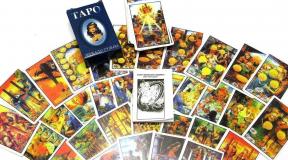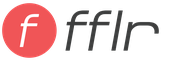Warehouse accounting block in 1c erp. ERP systems. From warehouse: technological advantages of the system
The multifunctional software environment “1C SKLAD: Warehouse Automation” allows you to organize work and electronic data processing for the most common types of warehouses:
Industrial and large wholesale warehouses, regardless of the volume of assortment, where goods are received on pallets;
Retail and small wholesale trading bases and warehouses or warehouse complexes of trading companies with a medium and large assortment, where goods are accepted in any form: individually, in packaging, on pallets;
Transport, storage warehouses and transshipment bases with storage of an unlimited number of impersonal goods under inventory numbers;
Warehouse premises with responsible storage of one of the above types.
The proposed software application allows you to completely reconfigure the warehouse operation to suit your needs, both using existing templates, and create your own system model using the available functionality described below.
The software application “1C SKLAD: Warehouse Automation” allows you to completely design and set the unique characteristics and topology of a warehouse complex.
By definition, a warehouse is a structured premises, separate from other areas of the enterprise. A warehouse is intended for storing, receiving or shipping goods and production products. The system allows you to organize both the operation of one warehouse and interconnected storage with export to the 1C accounting system of several warehouses of different types.
When designing a topology, warehouses can be separated, both physically and logically, while having a unified structure and accounting that eliminates the occurrence of duplicate positions and warehouse accounting errors. The existing functionality allows you to divide a physical warehouse according to the principle of a logical warehouse, taking into account the specified rules for storing goods and products on racks with a given layout of the premises, which allows you to automate the loading/shipping process.

Each logical warehouse may include several rooms (large enough for the work of a large company), in which shelving has been marked, grouped in a certain place in the room and separated by functional aisles. Each rack provides a certain number of shelves that allow you to store a certain amount of goods. Using this principle, the system can optimize the layout and manage the location of goods.
Each shelf can also be divided into several physical or virtual sections, which are called cells in the system. It is “cells” that are the minimum (ultimate) unit of warehouse storage. Moreover, in the absence of appropriate space in the warehouse, the final cell can be organized logically; physical storage of goods can be provided in an aisle or in a separate room. The warehouse program operates on cells that have their own internal address in the warehouse, which is its unique identifier. Each cell can have one of the following statuses: blocked, empty, occupied by goods, etc.
In the software application, the product is shown in the context of containers. A container is any unique carrier of goods with a unique warehouse identifier. It is taken into account that the goods do not move “by themselves”. Pallets in cargo racks, as well as trays or boxes are usually used for moving. Gravity or shelf storage cells can be used as a logical container.
Even if there is no physical container, a virtual container can be created that is intended for a specific type of product. We are talking, for example, about goods stored in bulk on shelves. The virtual container is tied to a specific cell in the general warehouse topology with a unique identifier, thereby achieving precise logical storage conditions. Accordingly, subject to the movement of goods, the movement of the entire container with a complete and indivisible freight train is specified.
This requires a description of the characteristics of the container, including the capacity in terms of quantity and dimensions. The application also supports automatic comparison of the weight and dimensional characteristics of the product and the container; if the characteristics match, the operation of the storage unit is allowed.
To create regulations for the acceptance of goods in the system, there is a special document “Expected acceptance”. This document involves a number of accounting activities that must be reflected in the system in their order. Activities also include preparing the warehouse's main storage area or receiving area to accept large or oversized shipments.

Based on the information reflected in the “Expected Acceptance”, work may be initiated that requires the involvement of additional workers. Expected receipt parameters can specify suppliers or customers who return goods to the warehouse. Also, the source of goods can be other warehouses or production companies that transship goods or finished products for storage. One physical warehouse can contain separate virtual storage units for finished products of production and inventory of retail outlets of the enterprise.
After the goods arrive at the warehouse, it is recommended to count them and check the completeness of the pallets. For correct calculations and subsequent identification of commodity containers in the storage system, goods must be marked with appropriate labels with container identification numbers. Typically, labels are prepared in advance using a mobile label printer, which is recommended for warehouse workers. After inspection and marking, the “Preliminary acceptance” process is registered in the system, carried out on the basis of the “Expected acceptance” action plan or upon acceptance of the goods.
The final process of accepting goods into the warehouse is recorded in the “Acceptance” document; the procedure includes unloading newly arrived goods in the acceptance area, checking and marking with identification numbers, and bringing the packaging of goods to the accepted storage standard. In most cases, acceptance is issued on the basis of the “Expected Acceptance” document; only in exceptional cases is it allowed to accept the goods after the fact.
In practice, “Acceptance” can be carried out without recounting goods, provided that the packaging is intact and original, and the batch of goods can be significantly large. In some cases, the manufacturer does not apply a barcode, in which case marking of products is mandatory; the process can be carried out at any stage of the warehouse “movement” of goods. Registration is carried out on the basis of the “Marking” document, in which barcodes are generated and identification labels are printed.
The acceptance plan is recorded in the “Expected acceptance” document; it may already include information about the containers and their identification, as well as the product composition of each individual container. In this case, the receiver is required to check, identify and place the goods in the recommended storage locations. Typically, such details are recorded within the system when finished products are transferred from production to storage or are created in advance by an accountant. When transferring products from your own production, the acceptance and transfer form can be confidential, including only scanning the barcodes of containers.
For confidential acceptance, radio terminals have proven themselves to be very effective, with the help of which barcodes can be scanned with one click. It is understood that the freight train upon confidential acceptance corresponds to the preliminary plan reflected in the “Expected acceptance” document. When accepting goods, you can reserve the goods if they are to be shipped to a specific buyer in the near future.
For transit cargo, acceptance is carried out according to the number of packages; such posting can be made only when specifying a specific order for shipment. In this case, the goods are not recounted.
The accepted product can be taken into account by expiration date; the system allows you to enter this and other parameters. The expiration date may imply the return of the product after it has expired. Also, product serial numbers can be recorded.
Reception of goods can be additionally controlled using the “Acceptance Control” process. Control can be carried out with a multifactorial assessment, including recalculation of the product and verification of its compliance with the declared characteristics. Usually, in the acceptance area, the goods are only counted; the parameters are specified at the “Acceptance Control” stage, in particular, serial numbers and expiration dates.
1C SKLAD: Placing goods in a warehouse
After acceptance, the goods are laid out or “placed”. The goods are laid out both after the completion of acceptance of the entire batch, and in separate capitalized containers. In case of a large consignment of goods and registration after the fact, the recipient cell is selected randomly from free cells by a warehouse employee, who additionally checks the labeling of the product and indicates it at the terminal. Automatic product placement planning can be launched and configured using the event mechanism.
Placement strategy settings rules can be configured using the following principles:
ABC classification, when goods with high liquidity are placed closer to the shipping area;
storage of goods by product groups, depositors, manufacturers or in accordance with other properties;
the software environment allows you to set restrictions, for example, on mixing goods with different properties, such as expiration dates, serial numbers, batches or quality;
placement of goods according to storage methods and conditions, for example, for unit storage or storage in containers;
accounting and storage with fixed types of storage racks;
taking into account the optimal loading of the storage area, replenishment of the storage area with new goods to simplify shipment;
taking into account non-specific features, for example, the selection of oversized goods, the choice of temperature storage conditions, separate storage of defective goods, etc. are taken into account.
The shipment of goods and write-off from warehouse storage is carried out on the basis of an electronic shipment plan loaded into the warehouse management system from the corporate system. The corresponding document is called “Shipment Order”. The directions can be indicated: shipment to the buyer, to other warehouses or production sites, return.

Based on shipment orders, regulatory actions are carried out to prepare the goods, in particular order completion. Such goods are placed in the cells of the active zone, from which the goods are directly released.
Shipping orders are often combined by route, especially if it is related to the completion of flights or groupage cargo. To do this, specify the “Flight” parameter. The selection of goods is also carried out by storage cells in accordance with the event mechanism; the system issues a placement plan for the subsequent movement of goods to the active zone.
To reduce order assembly time, they can be combined into a wave. A wave is a method of grouping orders by shipment date for joint selection into containers. Particularly effective for piece orders. At the final stage, piece goods are sorted using a selection group. Containers for prefabricated orders and other tools - cluster selection - can be used.
During selection, algorithms based on strategies can be specified:
Selection of a selected selection zone through which the search is carried out;
multiplicity of selection: pallets, boxes or pieces;
by type of racks, for example, selection according to the LIFO principle from gravity racks;
by expiration dates;
upon warranty return of goods.
To select goods or containers, if their numbers from the shipment order are known, radio data collection terminals (RDTs) can be used. As a result of selection, the goods are moved to the control and packaging area. Goods can be packaged in transport containers, convenient for shipment and transportation. After selecting a group of goods, the goods are sorted into orders and prepared for shipment.
The prepared goods undergo a final check based on the number of packages, and the freight train is considered correct by default.
1C SKLAD: Moving goods around the warehouse
The process of movement of goods through the warehouse is also strictly regulated and can be automated at the physical and logical level. In order to avoid errors, goods can be grouped by freight train or container. Tasks can also be created automatically using an event-driven mechanism.
For example, if a defect is detected, the system can automatically create a task for the “movement” of goods to the defect storage area or for return. It is also possible to manually create tasks by selecting a sender and recipient cell. Dispatcher tasks are processed using terminals.
1C SKLAD: Replenishment of the storage area in the warehouse
When replenishing inventory in a warehouse, special storage areas are created with active goods grouped by type. For uninterrupted operation and movement of goods, it is necessary to ensure recharge of the loading active zone.
Recharge can be carried out automatically when a certain minimum parameter is reached. The system allows you to configure individual recharge parameters. Recharge is carried out using data collection terminals or on paper, as a backup option.
1C SKLAD: Recalculation of goods in the warehouse
The system provides several recalculation options:
Inventory of the cell with checking of all containers and goods;
inventory of containers by availability;
inventory of specific goods in containers and cells;
acceptance control;
shipment control;
quality control in any area: after acceptance, long-term storage, processing stage, etc.
Inventory does not require stopping the operation of the warehouse; auditors can work according to the required algorithm, while the operation of the warehouse will be uninterrupted. Moreover, the cells are not blocked in the system; accordingly, shipment can be carried out from them.
If there are any doubts about the received goods, a quality check can be done at any stage of storage. Quality checks are carried out regularly in food warehouses, in some cases in the area for shipment of piece goods, in order to further ensure product quality control. If a defect is detected, the product is rejected and replaced with a new one, the defective one is returned to the supplier, disposed of or written off.
A task is any action that occurs within the warehouse. Tasks can be created according to schedules automatically and manually. Tasks are processed using data collection terminals or manually on paper. Paper recording is used as a backup.

Tasks are ranked by priority, time or other. The priority parameters are set: low, medium, high. The highest priority ensures that the task is completed immediately.
Tasks are often completed step by step. Often, when moving goods, they pass through several zones and several placement cells. This is due to storage features, for example, narrow-aisle racks, when goods are placed in intermediate cells and reach a permanent storage location in several stages. During step-by-step processing, the characteristics of the warehouse are taken into account.
Tasks can be formed into threads based on certain characteristics. For example, flows by shelving level are popular: high, medium and low. A warehouse worker receives only those tasks that correspond to his area and territory. Jobs are delivered via the terminal. Monitoring is carried out using the dispatcher interface, which must monitor the execution and regulate the work process.
Processing of warehouse operations can be assessed for efficiency using the 1C SKLAD: Warehouse Automation application. Held:
Monitoring task status and execution;
optimization of the warehouse in terms of storage zones;
plan factual analysis of the expected or accepted product;
plan factual analysis of shipment tasks.

1C SKLAD: Technological advantages of the system
The warehouse management system “1C SKLAD: Warehouse Automation” assumes a three-level architecture with the implementation of various enterprise-scale tasks. The application allows the IT service to fully organize the operation of the warehouse and the accounting of goods, subject to reliable data storage, security, high performance and scalability. The interface will be convenient and understandable to any user. The IT department can handle the full range of warehousing-related challenges.
If necessary, the client-server architecture of 1C:Enterprise can be used using a thin client. With it, you can connect to the system through a regular Internet browser. In this case, all data processing is carried out on the server. This feature allows you to organize the connection of remote departments of the enterprise. The system is cross-platform and works on all modern platforms. The system does not require administration and provides access to the data of “field” employees who can use the Internet with a low connection speed.
The IT department can customize not only the functionality, but also the user interface at its discretion, including individual ones, taking into account:
User rights;
version features;
internal settings.
The interface allows you to change system settings without changing the program code. The program and interface can be customized for each user individually.
1C SKLAD: Information protection
The proposed software application is part of the 1C system. It received a certificate of conformity No. 2137 dated July 20, 2010 from the FSTEC of Russia. The complex is recognized as a highly secure software application with complete protection against unauthorized access. Assigned protection class NSD-5. The absence of undeclared capabilities at level 4 is guaranteed and can be used for systems of security class up to 1G. This class implies protection at the LAN level and in the ISPD up to level K1, inclusive.
Licensed copies are marked with No. G 420000 to No. G 429999. All subsystems can be used for personal data storage systems of any class. No additional certification is required.
1C SKLAD: System scaling and performance
The proposed software environment is part of the 1C:Enterprise family of applications, which ensures the effective operation of enterprises of any format with any IT capacity. The system supports several hundred and even thousands of users, with the possibility of expansion.
Users are guaranteed exceptional fault tolerance and rapid recovery from failures. Work is restored by forwarding jobs in a server cluster, which, accordingly, guarantees high data processing speed. The system implements dynamic load balancing to ensure uninterrupted operation.
The DBMS used - MS SQL, IBM DB2, Oracle Database - guarantee data safety and performance when working with any arrays. The proposed software environment can be deployed as a distributed system and included in a corporate system.
1C SKLAD: Distributed systems
"1C:Enterprise" allows you to deploy large IT infrastructures, which are characterized by geographical distribution and parallel execution of operations. The platform ensures the operation of the system core, which, in turn, guarantees the uninterrupted operation of applications. The software environment allows you to build an IT infrastructure for large network or holding enterprises.
1C SKLAD: Integration
The system can be integrated with a number of well-known corporate platforms and applications, including the client-bank application. To work in warehouses, third-party equipment is used, and drivers are installed and recognized when connecting this equipment. The system uses standard protocols and open standards, and also complies with security standards. The conditions for secure data virtualization are met.
2015-03-01T20:16:48+04:00 ERP CRM WMS WMS systems 1C WMS, 1C WMS, 1C SKLAD, WMS, automation, warehouse automation, warehouse, warehouse managementThe multifunctional software environment “1C SKLAD: Warehouse Automation” allows you to organize work and electronic data processing for the most common types of warehouses: industrial and large wholesale warehouses, regardless of the volume of the assortment, where goods are received on pallets; retail and small wholesale trading bases and warehouses or warehouse complexes of trading companies with medium and large...ERP CRM WMS [email protected] Administrator ERP CRM WMS Finance Budgeting Regulated accounting Personnel Production Costs Organization of repairs Sales Relationships with clients Purchasing Warehouse and inventories Integration with 1C: Document Flow 8 KORP Technological advantagesWarehouse and inventory management
For warehouse management you can use warehouse order scheme. The order warehouse scheme can be used for operations receipts and shipments independently. Warehouse orders are issued strictly on the basis of order documents, which can be invoices or orders. A record of received but unprocessed orders is kept; Warehouse operating technology can be built entirely “according to electronic orders.”=> =>
In the subsystem it is possible address storage goods, i.e. accounting of goods balances in the context of “storage locations” ( shelves, cells, racks), and product packaging. The system can manage the placement of goods into storage locations upon receipt, assembly from storage locations during shipment, movement and disassembly of goods. The algorithms embedded in the system automatically select the best storage locations when assembly and placement, ensure that there are no failures during a large number of warehouse operations.=> =>

The subsystem allows you to create a variety of work areas for the best access to warehouse cells and determine the order of walking around warehouse cells. For example, work areas for manual selection of goods by a warehouse employee and for the operation of a forklift. To select products, you can set different selection strategies to optimize the placement of goods in cells. For example, when selecting goods, vacate first those cells where the goods are in the minimum sufficient volume. This will free up cells to accommodate newly arriving goods. Proactive mechanism cell recharge address warehouse (premises) allows you to increase the speed of selection when shipping goods from the warehouse. Addressed storage of goods can be used optionally. In addition to it, it is supported reference binding storage places for the goods.=>
Uses a multi-step process product inventory, consisting of the formation of orders for inventory, issuance of orders to recalculate balances in storage areas, separate reflection of surpluses and shortages in financial and operational accounting.=>
The subsystem allows you to automate the process management delivery of goods customers, as well as delivery processes when moving goods between warehouses. Delivery of goods can be carried out directly to the addresses of clients (warehouse) or with the involvement of a transport company (carrier). Delivery orders are issued taking into account delivery zones, the procedure for bypassing delivery addresses, as well as taking into account the carrying capacity and capacity of the vehicle.

Question 4.13 – Creating an Internal Transfer Order
IN question 4.13 it is necessary to answer with what level of detail the document should be entered Internal movement order. Answer options:
- To the characteristics of the nomenclature
- Up to nomenclature series.
It should be noted that the title of the document is incorrectly given in the question. In 1C:ERP 2.0, an order for internal movement is drawn up with a document Order for movement of goods. Create document Order for movement of goods can be found from the list of transfer orders ( Warehouse - Customer Orders). Select a button Create.
As you can see, there are two options for creating a document:
- Between warehouses of the same organization
- Between warehouses and organizations.
In the first version of the document you can see that in the tabular part of the document Order for movement of goods, you must specify Nomenclature And Characteristics of the nomenclature(there are corresponding columns).

We create a new item of the item.

We select a product item for which accounting is carried out according to characteristics.
For information, such a nomenclature item is highlighted with the icon

After selecting a product item, the column Characteristic becomes mandatory.

In another version of the document Internal transfer order – Between warehouses and organizations. The appearance of the document is similar.

Within the document Order for movement of goods There is no column allowing you to specify the series. There are no signs on the toolbar of the possibility of specifying the series, even for reference.
Now let's see how the document behaves if a position with established accounting by series is selected as an item, and warehouses (details Receiving warehouse And Sending warehouse in the document Order for movement of goods) warehouses with serial accounting support have been selected.
To test this possibility, we will create two warehouses with the possibility of accounting by series.
The list of warehouses is available from the menu Regulatory and reference information – Warehouses and stores.

Let's create the first warehouse with the name "Receiving warehouse".

On the bookmark Order scheme and structure Let's note the minimum settings for the warehouse to be considered an order warehouse. Only in warehouses with an order scheme is batch accounting possible.

Let’s create the “Sending Warehouse” warehouse in the same way.
Let's create Type of nomenclature with the possibility of accounting by series. Let's open the directory Types of nomenclature (Regulatory and reference information – Settings and reference books).

The directory will open Types of nomenclature.

Click on the button Create and fill in all the necessary data.

When selecting a series accounting policy on the form for creating a directory item Types of nomenclature You can create a series with end-to-end accounting by series.

We choose the most demanding type of policy.

We will use this series accounting policy when creating an item type (see the figure above).
Let's create an item with the item type we just created.
Let's open the directory Nomenclature (Regulatory and reference information – Nomenclature).

Let's create a new item item.

Enter the remaining information on the nomenclature.

Now let's try to create a document Order for movement of goods with prepared regulatory and reference information.

Once in the props Receiving warehouse the warehouse is indicated, taking into account by series, a column appears Series. Unfortunately, when choosing an item with serial accounting, the column Series not specified.
However, if we choose to provide For shipment, you will be able to specify the series.

In a collumn Series it will be possible to indicate the series.

Please note that the series is highlighted in blue, i.e. is optional, but can still be specified.
So the answer is document Order for movement of goods can be issued according to the nomenclature with detail down to the characteristics of the nomenclature and up to the series of the nomenclature.
Grounds for appeal
Unfortunately, the question relates to formation, i.e. to create a document Transfer order, and filling out the collateral is more related to the block of providing for the needs; its use is assumed after the document has passed through certain states. Therefore, report No. 1 was previously considered correct (up to the characteristics). But from the answer it is clear that we can fill out the security at the time the order is created. Therefore, if you select answer No. 3 on the exam, the information presented above can be used in an appeal.
3 comments for “ 1C: Professional in 1C:ERP - question 4.13”

Do owners and managers decide to implement ERP so that the IT system brings new benefits to the business? giving several steps ahead of competitors, simplified management and increased profits. Therefore, we will not quote terminology here, which has little in common with market development trends in IT conditions.
So what is next generation ERP? What do we need to understand about this term today? - This is what we want to draw your attention to.
Back in 2013, Gartner introduced a new term: " postmodern ERP"Which is not a monolithic system, as we usually perceive an ERP product, but an information space of integrated applications, which develops and is completed as the level and needs of the enterprise grow. This is a kind of synthesis of cloud services, applications on various platforms, local systems, etc. .d., which allow the enterprise to be flexible, quickly introduce new products, use accumulated data in end-to-end processes, implement the best proposals from developers, update its software portfolio (quickly change the “old” to a more advanced “new” product), automate processes step by step, in accordance with capabilities and needs.
Gartner analysts predict that companies that do not have a post-modern development strategy, but continue to use a “monolithic structure”, will experience an increase in the level of system complexity, an increase in costs, and most importantly, they will not be able to keep up with the restructuring as quickly as their competitors can do. using integrated sets of external applications.
Transformation to a new generation ERP is the challenge that businesses and IT companies now face.
What can we offer?
Implementation, development and support: as part of your long-term development strategy, consistent, gradual transition and construction of an integrated next-generation ERP system: you will be able to build your IT architecture step by step using an integration platform that meets modern trends and gives you the opportunity to be “one step ahead” ahead."
Examples of external modules integrated via IPaaS:
CRM (Small Business) - a system for small businesses. CRM as a SaaS service: simple, easy, affordable. MRP (Small Manufacture) is a system for automating small production processes that work to order. Atom.PharmDist: Analytical service for pharmaceutical companies amoCRM is an integrated CRM system. Effective lead management. Integration module 1C:Enterprise with Nova Poshta Module "Service"Cloud ERP
Cloud ERP systems allow companies to:
- reduce initial development costs,
- speed up deployment and scaling time
- simplify settings to suit their unique needs.
With the cloud, businesses can run a stripped-down version of ERP - meaning companies get the latest innovations automatically, from new features to support the latest regulations.
Cloud ERP liberates businesses from the inflexible and change-resistant ERP of the past. No more waiting for expensive upgrades, no more risky upgrades. No more outdated ERP system.
IT support services are minimized as the cloud provider handles updates and updates. And a cloud-based ERP model makes it much easier to co-locate or move data to another country.
IPaaS Integration Platform: integration of applications with an ERP system.ERP 2 documentation for Ukraine (beta version)
Official documentation is supplied only upon delivery of the software product
ERP concept and functionality
Description of functionality blocks. Solution concept. ERP functions: description and comparative analysis.Clients
Today in Ukraine, large companies are implementing ERP:
User instructions for BAS ERP Ukraine
Documentation and user instructions for the BAS ERP Ukraine product
ERP Instructions
Description of the use of functionality to solve specific problems in the system. User instructions and cases.ERP documentation
Official documentation for the product from the vendor is supplied only upon purchase of the productAdditional modules for ERP
Additional ready-made modules that expand the functionality of the main 1C:Enterprise ERP solution
1C ERP: Reception of goods to the address warehouse
Reception of goods to an order warehouse is carried out from the “Reception of goods to warehouse” form (called from the “Warehouse” section). You need to choose a warehouse and premises. In the receipt orders window, the documents on the basis for receipt at the warehouse are displayed, in which the selected warehouse is indicated as the warehouse. In 1C ERP they are called “Orders”. In the figure below we see the documents: “Order to supplier”, “Product release” and “Receipt of goods and services”. On the right side of the window we see exactly what item and in what quantity needs to be accepted according to the order on which the cursor is positioned. Note that in none of the documents (“Receipts of goods and services”, “Product release”, “Order to supplier”) are cells or premises indicated. Warehouse only.
1. In order to carry out acceptance, you need to stand on the required document and click “Create order”.
After clicking on “Create order”, the program automatically creates a receipt order. The “Information” tab is filled in automatically.

On the “Products” tab, a list of products is automatically filled in. The “Packaging” and “Quantity” columns remain empty. It is assumed that the storekeeper, during the acceptance process, fills in the quantity and packaging in which the item was received.

However, the quantity can be filled in automatically by clicking on the “Fill” button, and then adjusted if necessary.

Let's assume that not all of the goods arrived and the storekeeper adjusted the quantity.

Then, after posting the document in the “Receipt of goods to warehouse” form, the balance that remains to be accepted will be displayed: the original quantity minus what has already been accepted. The entered order for goods acceptance will be displayed at the bottom of the form.

By clicking on “Acceptance Progress”, you can see the acceptance status.

Reception of goods to the address warehouse is carried out in a special cell with the “Acceptance” type, and then the item is placed in cells.

- Label the goods into cells. To do this, you need to go to the “Placement in cells” form of the “Reception to warehouse” form. The items that have been accepted into the acceptance zone and are ready for placement are displayed there.

In order to place goods in cells - necessary Click “Create placement tasks”. The program will automatically generate placement into cells in accordance with the rules and placement strategies entered during the process of setting up the address warehouse. The “Placement Task” document with the status “Prepared” will appear at the bottom of the screen.


- Print the created document « Placement task" must be transferred to the warehouse worker . In the document “Placement task” you can see in which cell the program has assigned the product. If necessary, the cell can be replaced.
- After the actual placement of the item, the warehouse worker must set the status of the document “Placement task” to “Completed without errors” .

If for some reason it was not possible to place - set the status to “Completed with errors”. Then a column will appear in the placement task in which you need to indicate the actual placed item. The rest of the items will remain unposted. You will have to enter a new placement task for it. If placement failed due to problems with the cell, then this cell can be blocked (so that the program does not try to place into it). To do this, based on the assignment for placement in 1C ERP, you can enter the document “Setting cell locks”.


- The movement of goods within the address warehouse in 1C ERP can be viewed using the report “Movement of goods in address warehouses”.

You can use various report settings. For example, we are only interested in the remainder in cells in base units.

You can “look” into the contents of the cell from the “Warehouse Bins” directory.