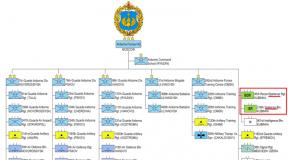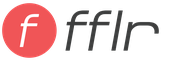Entry of a participant through an increase in the authorized capital. We draw up changes to the charter of the LLC using form P13001
Form P13001 is a unified application for state registration of changes made to the constituent documents of an organization, which is submitted to the Federal Tax Service.
General rules for filling out form P13001
Form P13001 is filled out using a computer or manually using only a pen with black ink. Computer registration of the application is carried out using Courier New font size 18.
With computer design, there may be no empty cells, provided that the filled cells are in their original places. Manual filling should be carried out carefully, without going beyond the cells, in printed capital letters.
All entered data is left aligned (that is, starts from the leftmost cell), with the exception of fractions. The whole and decimal parts of the fraction are aligned with respect to the separating point: the fraction parts must not have empty cells between the dividing point and the digits. The same applies to simple fractions: alignment occurs relative to the “/” sign. The same rule applies to filling in monetary amounts with a separator symbol.
Page numbers are filled in sequentially with three characters, starting with “001”.
Video: step-by-step instructions for filling out form P13001
The application consists of 23 sheets, each of which, in addition to the title, has own letter from “A” to “M”, and page number, if one letter represents several pages. The application allows you to notify the regulatory authority of a change:
- Names of the organization.
- Organization addresses.
- The size of the authorized capital.
- Information about participants.
- Information about branches and representative offices.
- Information about OKVED codes.
You do not need to fill out all 23 sheets. Only pages containing information amended in the constituent documents that are subject to state registration must be completed.
Filling out the title page and sheets A-M
 The title page is filled with information corresponding to those registered in the state register of legal entities:
The title page is filled with information corresponding to those registered in the state register of legal entities:
- OGRN.
- Full name.
In case of bringing the LLC Charter in accordance with the law, it is required to put a sign in the appropriate field.
Sheet A: changing the name of the organization
Sheet A is filled out when changing the name of the organization and includes information about the name of the legal entity: full and abbreviated.
The name of the organization is indicated in the official form, observing punctuation. There is no hyphen: the divided word breaks off on one line and continues on the next. There are spaces between words. If the last cell of a line is filled with a letter, and the next line begins with a new word, then before this new word one cell should be left empty.
Sheet B: change of location
When changing the address of the executive body of a legal entity, it is necessary to fill out Sheet B. Only those fields that appear in the new address must be filled out.
Points such as “district” and “settlement” may be omitted if the legal entity is registered in a city for which a special field is provided.
The remaining fields are standard for records of this type: street, house number, building, building, office number, etc.
Sheet B: change in authorized capital
Sheet B is filled out in case of changes in information about the size of the authorized capital. To do this you need to specify:

In case of capital reduction, two dates for publication of decisions in the official publication are required.
Sheets G-Zh: changing information about the participant
The next 4 sheets - from G to G - are filled out selectively depending on the organizational and legal form of the participant whose data has changed:
- Russian legal entity (sheet D).
- Foreign legal entity (sheet D – 2 pages).
- Individual (sheet E – 2 pages).
- Russian Federation, constituent entities of the Russian Federation, municipalities (sheet G – 4 pages).
For each participant with changed data, the reason for the change is indicated:
- Entering information about a new participant.
- Entering information about termination of participation by one of the participants.
- Making changes to the information about an existing participant.
In addition to data on the name of the participant, address, INN, OGRN, the nominal size of the share in the authorized capital, the size of the share in percentage and in fractional terms are indicated.
Sheet J has additional pages that are intended for entering information about the following entities:
- The public authority exercising the rights of the participant.
- An individual exercising the rights of a participant.
Sheet 3: information on the inclusion of a share of the authorized capital in the property of a mutual investment fund
Sheet 3, as well as the previous sheets, is filled out in cases where there is a change in the composition of participants or the structure of the authorized capital. On page 1 information already contained in the Unified State Register of Legal Entities is indicated, on page 2 - information newly entered into the Register, as well as the nominal value and size of the share in the authorized capital of the legal entity.
Mutual fund information includes:
- The name of the mutual fund.
- Information about the management company, including OGRN, TIN, full name.
Sheet I: information about the share of the retired LLC participant
This sheet is filled out in the event of a decrease in the authorized capital of the LLC due to the redemption of a share owned by the company. This section indicates the nominal value of the redeemed part of the share, as well as its size in percentages and fractions.
Sheet K: branches and representative offices
 Sheet K is filled in when information about branches and representative offices changes. Form No. P130001 does not differentiate between these two forms. For purposes of the form, they are used interchangeably and are listed as “branch/representative office.”
Sheet K is filled in when information about branches and representative offices changes. Form No. P130001 does not differentiate between these two forms. For purposes of the form, they are used interchangeably and are listed as “branch/representative office.”
From a legal point of view, these concepts are different in the sense that a representative office has the functions of representing and protecting the interests of the represented legal entity, and the branch, in addition to these functions, performs a full range of works (services) in the same volume and with the same technologies as the parent legal entity face.
Sheet K indicates the reason for the changes: creation/termination of the branch's activities or change of its name/location address. On page 1 of sheet K, the previous data on the branch/representative office is entered. On page 2 – data newly entered into the Register.
Sheet L: OKVED codes
Each OKVED code can either be present or absent, so they can be changed in two ways:
- By introducing new codes (page 1).
- Eliminating old codes (page 2).
In this case, codes that are not included in either the first or second page are considered to be left in the Register.
Sheet M: information concerning the applicant
 Sheet M is presented on three pages and may contain information about one of the possible applicants:
Sheet M is presented on three pages and may contain information about one of the possible applicants:
- Head of the organization.
- A person acting on behalf of an organization.
- A person acting under federal law.
The following information about the applicant must be filled in:
- Information about the management organization.
- Personal information about the applicant, including passport details, registration address, contact information.
On the third page of sheet M, the applicant makes an entry confirming the correctness and consistency of the information presented in the application. Here, the person authorized to perform a notarial act certifies the authenticity of the application with his signature and seal.
To operate as a legal entity, you need to know how to fill out many different forms, but here we will cover Sample of filling out form P13001. The new form P13001 was developed for registration by government agencies of any innovations in the constituent documents of an organization that affect relationships with third parties. These changes gain legal force only after the new form P13001 has been registered with government agencies.
Form P13001 is used to enter and change the following data:
Change of legal address of the organization;
information about the branch or representative office;
change of OKVED codes;
change of name;
bringing the charter into compliance with 312-FZ;
increase or decrease of authorized capital;
other changes to the charter.
Before you study procedure for filling out the new form P13001, the following nuances must be taken into account:
1. One form P13001 can register several different changes.
2. To make amendments due to an error in the Unified State Register of Legal Entities, if the data in the statutory documents is correct, form P14001 must be filled out, in which the state registration number of the application with errors must be indicated.
3. The same form is used to make changes to the distribution of shares of the authorized capital, and form P13001 regulates its decrease or increase.
4. An application can only be written by the permanent head of a permanent body.
5. The manager’s signature must be notarized, and the notary himself must complete the application.
6. If the document is submitted by another person, a power of attorney is required.
7. A paid receipt must be attached to the application. The name of the applicant must be indicated on the Receipt.
8. When filling out a document manually, use a black pen and printed font. When printing, use Courier New font with capital letters, 18 point.
9. Documents are printed on one side of the sheet.
The procedure for filling out the new form P13001 requires knowledge of the following information:
How to order an extract from the Unified State Register of Legal Entities
OKVED activity codes
Document type codes
Abbreviations for names of address objects
Codes of subjects of the Russian Federation
Postal code by address
Own/someone else’s TIN according to passport
After the changes are registered, you are given an amended charter and a Unified State Register of Legal Entities entry sheet, which is now issued instead of the certificate that was issued previously.
Change of name
The new name of the organization is indicated on sheet A, and the P13001 form itself is certified by a notary. Along with the application, you must submit the charter (in two copies) with the amendments, a protocol on the change of name and a paid receipt.Change of legal address
Information about the new address is entered on sheet B. To register, you must submit the above documents, as well as a letter of guarantee from the owner of the premises, in which the organization is now located, or a copy of the certificate of ownership.Increase the authorized capital
The new amount of capital is indicated on sheet B. Also, form P13001 must contain changed information about the participants of the organization so that it is clear how the shares are distributed. Each participant must fill out a separate sheet. In addition to the above documents, you must submit an application for the entry of new participants or additional contributions, if any.Reduction of authorized capital
Similarly, reducing the authorized capital requires filling out sheet B. If it is reduced due to the redemption of a share owned by the company, sheet I is filled out. The completed form P13001 is submitted along with the following documents:Calculation of net asset value if necessary;
a copy of the publication in the State Registration Bulletin certified by the manager;
decision to reduce capital;
receipt of payment of state duty;
amendments to the charter (two copies).
Before form P13001 is submitted to the tax office, the corresponding decision must be published twice in the State Registration Bulletin.
Bringing the charter into compliance with 312-FZ
In cases where the charter was registered before July 1, 2009, it must be amended on the basis of the first part of the Civil Code of the Russian Federation. To do this, the new form P13001 provides a mark in paragraph 2 on the first page. All the above documents must be submitted along with the form.Changing OKVED codes in the charter
For these changes, the new form P13001 contains a list of species that must be entered (first page of sheet L), as well as codes that must be excluded (second page of sheet). To make changes, you need to select a four-digit OKVED code and enter them on the appropriate sheet.When the main activity of a business changes Sample of filling out form P13001 is necessary:
1. Enter the new code in the corresponding column of the first page of sheet L;
2. Enter the old code in the corresponding column of the second page of sheet L;
3. We enter the previous code on the first page of sheet L, if it needs to be left as additional.
We remember that there can only be one main code, and all years are written strictly from left to right in a line. To make changes, the above documents must be submitted. If the codes were not indicated in the charter, the completed form P14001 is submitted instead.
Information about the branch or representative office
They must be entered on sheet K, filled out separately for each branch. In this case, the sample for filling out form P13001 is similar to the previously discussed examples and does not require explanation. If other changes need to be made at the same time, a new form P13001 is filled out. When only information about a branch is reported, form P13002 is used, which does not require payment of a state fee.Other changes to the charter
The first page of the form and sheets M are filled out. To register, you must submit the previously specified documents. This is a sample of filling out the new form P13001.From time to time, every enterprise or organization improves its activities, develops, and rationalizes production, because progress never stands still. It is almost impossible to do without changes in the constituent documents. This means that they also need state registration in form P13001.
Let's figure out what this form is.
What is this document for?
The form, commonly known as P13001, is fully called application for state registration of changes made to the constituent documents of a legal entity. That is, it is a special form in which all significant changes relating to legal entities must be made.
This form can be called one of the most common after the form for the registration of a legal entity itself. After all, the constituent documents contain all the information about the name, location of the legal entity, management of its activities and other similar information.
When filing an application for state registration of changes, the moment when these changes gain legal force for third parties is also important. There are two cases:
- from the date of their state registration;
- from the moment of notification to the relevant registration authority.

Requirements for the form
The requirements are contained in the Order “On approval of forms and requirements for the execution of documents submitted to the registration authority during state registration of legal entities, individual entrepreneurs and peasant (farm) farms.” It came into force relatively recently – on July 4, 2013. Therefore, in this review we will look at the main points that will greatly simplify filling out P13001.
The form can be filled out either manually or using a program. Everyone chooses what is more convenient for them. This does not matter when registering.
Fill out the form in Courier new font, size 18. Use only capital letters and black color. When writing manually, we write in printed, legible letters.
Be sure to indicate the series first, then the document number. There should be a space between them. Problems often arise with numbers and fractions. Everything is very simple here - two fields are separated by an oblique line (a regular fraction) or a dot (a decimal fraction). The numerator is aligned on the right and the denominator is aligned on the left.
The same rule applies to monetary units, rubles before the point, and kopecks after it. If the number is an integer, then zeros are not placed after the dot. The telephone number is indicated without spaces or dashes. Plus, brackets are written in a separate place for each character.
When filling out the text, there are no hyphens, just continue filling out the form on a new line. If a word or several words are moved to the next line, but there are several empty cells left on the previous line, then they are counted as one space.
Please note that if all the cells of a line are filled and the word ends, then the next line begins with a space.
You should not file any sheets that are left blank with your application. Attach only those that have at least one completed column.
 After you have filled out the form, you need to number the pages at the top of each sheet, the numbering is continuous. Three cells with the page number must be filled in, that is, the first page is 001, the second is 002, and so on. In no case you cannot correct anything or add anything. Double-sided printing is also prohibited.
After you have filled out the form, you need to number the pages at the top of each sheet, the numbering is continuous. Three cells with the page number must be filled in, that is, the first page is 001, the second is 002, and so on. In no case you cannot correct anything or add anything. Double-sided printing is also prohibited.
The applicant or authorized person signs the form; if several applicants are included in the form, then the signature of each of them is required. The authenticity of the signature must be certified by a notary, with the exception of one case - if an individual entrepreneur or the head of a farm submits the form to the registration authority in person, presenting a passport.
The form consists of the application itself and its attachments. The application itself must provide information about the legal entity. The changes are described further on application sheets, each of which is lettered from A to M. This makes working with them easier.
The main statement consists of three sections:
- Information about the legal entity from the Unified State Register of Legal Entities - Unified State Register of Legal Entities: name, OGRN, INN.
- Re-registration – to bring the company’s charter into compliance with the law. You need to check the box opposite. Then we can determine the number of applications to be filled out further, based on the provisions of the Federal Law. If you do not carry out such re-registration, then do not check the box.
- For service marks. The applicant does not fill out this field.
Let's move on to applications. You should fill out only those items in which changes are made:
- Sheet A contains information about the name of the enterprise or organization. This includes the new name of the company: full and abbreviated, in Russian. Please note that the application indicates the previous name.
- Sheet B must be completed when changing the legal address. It is necessary to carefully enter the detailed address of the executive body of the legal entity, including the index and digital code of the subject of the federation. Two columns of the sheet provide space to fill in the object type and specific name. The order also contains a list of abbreviations. For example, highway - sh, prospect - pr-kt, lane - lane, etc. As for the words “office”, “apartment”, “house”, their abbreviation is not provided.
- Sheet B involves changes in the authorized capital: increase or decrease. The new capital amount is indicated. Particular attention is paid to the reduction of the authorized capital - not only the date of the reduction itself is entered, but also the date of two publications about it.
- Sheets G-Z are filled out simultaneously with the previous sheet and have similar items. The exception is joint stock companies. Which of these sheets to make changes to is determined depending on the subject - participant of the legal entity:
- G – Russian legal entity. face;
- D – foreign legal entity. face;
- E – individual;
- F – Russian Federation, subject of the Russian Federation, municipal entity;
- Z – a mutual investment fund that owns a share in the authorized capital of a legal entity. faces.
Information regarding the reason for the change in the authorized capital, changed information about the participant and the size of his share must be entered. 
These sheets are closely interconnected, that is, changes are made here about the participants, which are reflected in the amount of the authorized capital. For an LLC, you can also enter information about new participants, while the withdrawal of a participant or changed information (not related to capital) is documented in other forms.
Companies of other organizational and legal forms, except for LLCs and joint stock companies, fill out these sheets even in the event of the appearance of a new participant, his exit or changes in information about him.
Please note that changes to participant information do not include changes to passport details and place of residence information.
- Sheet I contains information about reducing the authorized capital of an LLC by paying off the share owned by the company. First, you decide whether to fully or partially repay the company’s share. In case of full repayment of the share, the remaining points of this sheet should not be filled out.
- Sheet K dedicated to branches or representative offices. If changes are made about several branches or representative offices, then each has its own form sheet printed.
- Sheet L– codes according to the classifier of types of economic activity. This page must be filled out if OKVED codes are included in the edition of the Charter. Check that the codes match the extract from the Unified State Register of Legal Entities. If the main type of activity changes, we indicate the new code on the first page of the sheet, and the previous OKVED is indicated on the second.
- Sheet M– the last sheet containing information about the applicant himself. Do not forget that on the third page the last name, first name and patronymic are indicated in black pen, even if the remaining parts are filled out on the computer and printed.
A few more words about the mechanism for registering changes - after registration, a change will automatically occur in the Unified State Register of Legal Entities.
The video below provides step-by-step instructions for filling out the application:
Any changes to the company's activities should be formalized. When amendments relate to the articles of incorporation, the tax authority must be notified. For this, form p 13001 is used.
General rules for filling out the form
A special template has been approved for notification of changes in the company’s activities. You can use the current sample in 2018 on our website.
The Federal Fiscal Department explained how to fill out an application on form R 13001. Order No. IMB -7-6-25 was approved in January 2012.
Rules for filling out the form:
- You can enter data by hand or using computer technology.
- Put block letters, write with black ink.
- If data is entered via computer, Courier New font is used, height eighteen.
- Please indicate the company name in full. Example: Limited Liability Company “Pasker. Ltd."
- Avoid mistakes. One mistake means you have to start filling out again.
- Place letters, numbers, and quotation marks in the boxes.
- Make continuous numbering.
- Stop using duplex printing.
- Have the signature certified by a notary.
You can specify multiple transformations at the same time. For example, changing the type of activity, as well as increasing the authorized capital.
Download for viewing and printing:
Sample of filling out form P13001
Subtleties of filling
The design of each innovation has its own characteristics that should be taken into account.
| Conversion | Rules for entering information |
| Name change | Fill out pages 001, sheets A, M. The current company name is written in full and abbreviated. |
| Address | Fill out pages 001, sheets B, M. Up-to-date information about the executive body is entered. If only the city is indicated in the charter, then there is no need to notify inspectors when changing the street. Example. The company was previously located at the address: st. Kuusinen, then moved to Vernadsky Avenue. Since the enterprise remains in Moscow, the charter is not adjusted. When specifying detailed information down to the street and house number, adjustments will have to be made. It is advisable to provide a rental agreement or a guarantee from the property owner. Officials often demand these documents, although there is no legal basis for this. |
| Kind of activity | Fill out pages 001, sheets L, M. It is written which OKVED codes have been added or excluded, if the areas of activity are clearly indicated. Sample R 14001 is used if it is approved by the charter that the company can carry out other types of activities. Example. Stroyservis LLC was engaged in construction. The director wants to expand the list of services and do repairs. Since the official line of business is construction, adjustments will need to be made. When using a large number of codes, additional sheets are used. |
| Amount of authorized capital | Sheets 001, B, M are filled in. When reducing capital, sheet I is used. If desired, you can specify information about the shares of each participant here. Capital reduction is important information that concerns the company's counterparties. Therefore, it is first necessary to advertise the information. The publication of the publication “Bulletin of State Registration” is paid for. The advertisement is published twice. |
| Branch | When information about a branch is corrected, as well as other information specified in the charter, an application is filled out in form R 13001. If the innovations do not affect the constituent information, form R 13002 is used, plus the company saves because it does not pay a fee. |
How to fill out the form correctly
If there is only one participant, then he alone makes the decision. When a decision is made by several participants, a protocol is drawn up.
It is important to know! Information about the company changes, which means that the charter also needs to be changed. A new edition is adopted or a separate annex with amendments is drawn up.
7 useful design tips:
- Fill out sample P 14001 when information changes that are not related to changes in the statutory documents.
- Use the address classifier (KLADR) to avoid errors when specifying the address.
- Enter the subject index and code.
- Use acceptable abbreviations. Explanations are contained in the appendix to the order of the Federal Tax Service No. SAE -3— 13/594@, dated November 2005. For example, the words “house”, “apartment”, “alley” are not abbreviated.
- Use form P 14001 when the passport details of the participants have changed and the authorized capital remains the same.
- Use a separate sheet for each participant: Russian and foreign companies, citizens, government organizations.
- Enter data only to the manager or management organization.
Finally, the desired method of obtaining the certificate is indicated.
How to submit documents
 Payment of the fee is the responsibility of the applicant. A receipt can be generated through the tax department website. The amount to be paid is 800 rubles.
Payment of the fee is the responsibility of the applicant. A receipt can be generated through the tax department website. The amount to be paid is 800 rubles.
Advice! You can avoid overpayments if you report several changes affecting the company at once.
After paying the fee, the package of documents is submitted to specialists of the multifunctional public service center (MFC) or tax inspectors. The application is accompanied by a new charter or changes to the old one, a lease agreement when the address changes.
It is necessary to notify government officials no later than three days from the date of the decision. The deadline is established by Art. 5 of the Law “On State Registration”.
If the documentation is completed correctly, then after six days a certificate is issued with another copy of the charter.
The certificate is issued in the manner chosen by the applicant when filling out sheet M.
Download for viewing and printing:
Watch the video about filling P13001
On the same topic